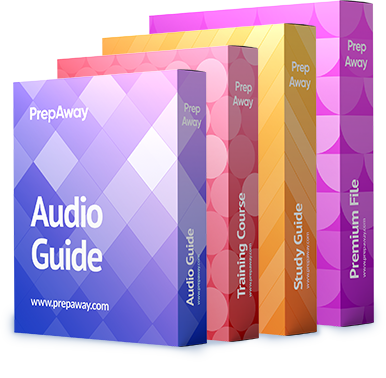If you are the project manager of the BNQ Project and you add “waiting time” between two
activities, then what have you added in the project?

A.
You have added lag time to the project activities.
B.
You have added management reserve to the project activities.
C.
You have added lead time to the project activities.
D.
You have added float to the project activities.
Explanation:
Lag time is positive time that requires the successor activity to wait for a defined amount of time,
such as three days, before it can begin. Lag time does not change the task relationship, but
requires a “waiting time” before the starting of the activity can begin. A lag time is a delay between
the predecessor and the successor tasks. Sometimes it may be needed to schedule a delay
between the predecessor and the successor tasks. For example, if two coats of paint are required
to paint a car, then the final coat should be applied only when the first coat dries. This delay is
known as the lag time. The lag time is entered as a positive value. The lag time can be entered as
a duration or as a percentage of the predecessor’s task duration. It is entered on the Predecessor
tab in the Task Information dialog box.
Answer option D is incorrect. Float is a natural event that is discovered through the forward pass
when using the critical path method. Float cannot be arbitrarily added as lag.
Answer option C is incorrect. Lead time actually brings activities closer together and causes them,
in some cases, to overlap.
Answer option B is incorrect. Management reserve is a pool of time allotted for unscheduled
changes and events that affect the project duration.