Refer to the Exhibit.
ACME Catering Services is using esxtop to troubleshoot a performance problem with one of their ESXi 5.x hosts. Host disconnections from vCenter Server as well as sluggish performance when performing tasks on the host have been observed.
Based on the output in the exhibit, how many vCPU’s have been assigned to FileServer01?

A.
1
B.
2
C.
4
D.
8


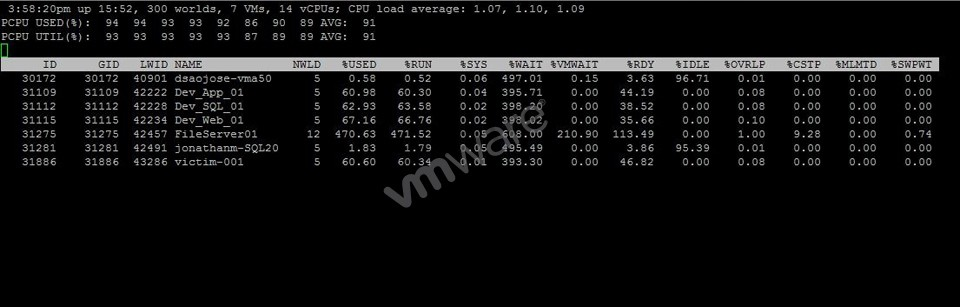
Why? Could someone say it why???
0
0
I have been researching since, i couldn’t get the reason why it should be any of this numbers. I don’t get it.
Also looks like something has gone wrong with examcollection website.
0
0
I also dont get this question…is was also on my exam
0
0
I finally figured it out! Open ESXTOP and then expand the GID for a VM. When you do, you will see 4 “common” worlds for the Machine plus 1 world for each CPU. So in this exibit, FileServer01 has 12 worlds: 4 we know are common, so the other 8 must be for vCPUs. BTW, the 4 common worlds are: vmx, vmast, vmx-vthread, and vmx-mks while the CPUs are each listed as vmx-vcpu-0, -1, -2, etc. Also in the exibit, all the other VM’s only have 1 vCPU.
0
0
Thank you!!!! this question had me losing my mind!
0
0
The other virtual machines are using 1 CPU at approx 60. So FileServer01 has 470/60 ~ 8 CPUs
0
0
I don’t think you can calculate by %USED, because Windows 2008 Server uses way too much than Windows XP machines. So, we have to come up from 4 minimum common world numbers and then count up to to actualNWLD, or maybe use a formula NWLD-4.
0
0
first row shows 7 VMs and 14 vCPUs
the others six VMs have similar values —> 14 – 6 = 8
0
0
Either this explanation is correct or I just invented some new VMware based math:
If you add up all of the %USED you get 724.71, which is what the VMs are currently utilizing of the vCPUs. The PCPD USED AVG is 91 (so the 724.21 is 91% of the total it could be), which (when you time 724.71 by 1.09) get you a total of 789.9339
If you divide the 470.63 by 789.9339 you get 0.595 or 59.5%. So you know that FileServer1 is using 59.5% of the total vCPU’s.
Across the top, it shows 7 VMs, 14 vCPUs, to 14 * 0.595 = 8.33
I’ve tried this in my lab and it seems to work, but man would it take forever to do all that math without a calculator….
0
0
why bother with all this math? Bob’s answer makes perfect sense!
0
0
The correct answer should be 4..
Bob is right on half of it..there’re more than 1 vthread worldee
0
0
Bob’s answer seems to be the best. The way I looked at it is that a %CSTP value of 0.00 indicates 1 vCPU (%CSTP is a measure of how out-of-sync SMP vCPUs are). When a VM has only 1 vCPU the %CSTP will always be 0.
So with 14 vCPUS total, 6 having 1 vCPU, that leaves 8 vCPUs left.
0
0