You have a server named Server2 that runs Windows Server 2012. Server2 has the Hyper- V server role
installed.
The disks on Server2 are configured as shown in theexhibit. (Refer to the Exhibit.)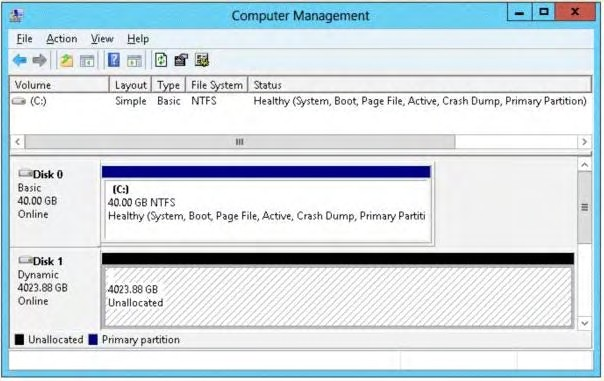
You create a virtual machine on Server2 named VM1.
You need to ensure that you can configure a pass-through disk for VM1.
What should you do?

A.
Convert Disk 1 to a MBR disk.
B.
Convert Disk 1 to a basic disk.
C.
Take Disk 1 offline.
D.
Create a partition on Disk 1.
Explanation:
http://blogs.technet.com/b/askcore/archive/2008/10/24/configuring-pass-through-disks-in- hyperv.aspx
The pass-through disk must be offline.


It’s C… Says it in the explanation.
0
0
some given answer C
Pass-through Disk Configuration
Hyper-V allows virtual machines to access storage mapped directly to the Hyper-V server without requiring the volume be configured. The storage can either be a physical disk internal to the Hyper-V server or it can be a Storage Area Network (SAN) Logical Unit (LUN) mapped to the Hyper-V server. To ensure the Guest has exclusive access to the storage, it must be placed in an Offline state from the Hyper-V server perspective
http://blogs.technet.com/b/askcore/archive/2008/10/24/configuring-pass-through-disks-in-hyper-v.aspx
0
0
Answer D is correct.
1. Using Disk Management, initialize the disk (if reported Not Initialized).
2. You need to establish a “partition table” using MBR or GPT.
3. Once initialized, ensure that disk is in Offline state.
This example has no partition table established, so you need to start from point 2.
You can clearly see that a line above disk space is Black not Blue. Black color indicates that partition table was not established.
(sorry for my poor English grammar)
0
0
The correct answer is C
http://blogs.technet.com/b/askcore/archive/2008/10/24/configuring-pass-through-disks-in-hyper-v.aspx
The line above the disk just refers to that its unallocated.
It’s true that the disk has to be initialized first if it’s not initialized yet.
In the example picture here. you can see that it is already initialized (see the “dynamic” disk type under the name)
0
0
if a disk is not initialised it will says “not initialised”. When you initialise a disk you will need to set the MBR or GBR partition table. Only other requirement for a passthrough disk is setting the disk offline, a volume is not needed as that can be created in the vm itself > so D.
0
0
Answer = D
http://blogs.technet.com/b/askcore/archive/2008/10/24/configuring-pass-through-disks-in-hyper-v.aspx
0
0
Answer D correct
0
0
C
0
0
Another MS trip you up question..
0
0
I guess answer D is correct, as far as I know before we placed disk in an Offline mode we should initialize it in online mode with partition. That is why correct answer is D.
0
0
answer correct is C
0
0
The correct answer is C
0
0
Answer is C: Take the disk offline.
How do I know? I replayed the scenario with a real physical server running hyper-v. Made an offline disk without a partition. Add it to a scsi controller in a Virtual Machine. And the disk shows up in the disk manager after a refresh,
0
0
The correct answer is C
Configuring pass-through disks:
To add a physical hard disk to a VM, the VM must have exclusive access to it. This means that you must first take the disk offline in the parent OS by using the Disk Management
Book: Exam Ref 70-410- Installing and Configuring Windows Server 2012
Objective 3.2: Create and configure virtual machine storage CHAPTER 3, page 159
0
0
answer ic C
this picture does not belong to this question
0
0