You have a file server named File1 that runs Windows Server 2012.
File1 contains a shared folder named Share1. Share1contains an Application named SalesApp1.exe.
The NTFS permissions for Share1 are shown in the following table.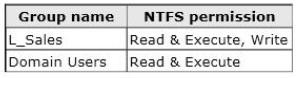
The members of L_Sales discover that they cannot add files to Share1.
Domain users can run SalesApp1.exe successfully.
You need to ensure that the members of L_Sales can add files to Share1.
What should you do?

A.
Add the Domain Users group to L_Sales.
B.
Add L_Sales to the Domain Users group.
C.
Edit the Share permissions.
D.
Edit the NTFS permissions.


Wrong answer.
Should be D
Modify: Users can view and modify files and file properties, including deleting and adding files to a directory or file properties to
0
1
arr but that wont mean a thing if they dont have rights on the share, the answer is C you need to set the share to change
Change
Change is not a default permission for any group. The Change permission allows all Read permissions, plus:
Adding files and subfolders
Changing data in files
Deleting subfolders and files
set it up on your PC easiest way to check
0
0
adding modify to the NTFS permissions will only allow them to delete files in the share, IF they had change on the share
0
0
C
0
0
http://www.techrepublic.com/article/windows-101-know-the-basics-about-ntfs-permissions/
The least restrictive permission applies here, so the users from L_sales have read & execute, write… in
order to add files they need the NTFS permission called MODIFY.
Based on NTFS permissions:
Modify: Users can view and modify files and file properties, including deleting and adding files to a
directory or file properties to a file.
D.Edit the NTFS permissions.
0
0
Did a test: if you set Write instead of Modify on the NTFS you will still be able to add new files (fulfilling question objective). You won’t be able to delete or rename created files however, but that is not required.
There is nothing said about the Share permissions which might be Read, therefore I vote for: C. Edit Share permissions.
0
0
Write: Permits adding of files and subfolders
http://technet.microsoft.com/en-us/library/bb727008.aspx
You must add “change” in share permissions.
The answer is “c”
0
0
Edit the Share permission and select “change” for add files to Share1
0
0
the answer is C
Confirmed this by trying on our environment..
adding modify on NTFS still can’t add a folder..
1
0
Well, this is one of the questions that has generated debate to unknown heights!.
We Know that if they access the folder *locally* the members of L_SALES should be able to add files to the said folder, because they have the NTFS WRITE permission.
NTFS WRITE lets you add folders or files to a folder,and making changes to existing files or folders.
If the SHARE permission is not higher or equal the NTFS write permission, the member of the L_SALES group will not be able to add files.
Share permissions are three : READ, CHANGE, FULL CONTROL.
We already know that they do not have FC as a share permission, because if that were the case, they would be able to add files, as FC “+” WRITE = “WRITE” as the resulting permission.
They do not have CHANGE either, because CHANGE is a share permission that lets the user add files and folders, and change data in files, and delete subfolders and files.
CHANGE is a little more powerful than the NTFS WRITE.
So, they have the share permission READ, and they need to change it to at least CHANGE.
So, answer is C
0
0
I Agree with Answer “C”. From NTFS permissions L_Sales has a cumulative permission of R&E. It means that from NTFS permission the group has the permission of Add files to the folder. But the question says that L_Sales is not able to add files. This means that this group has a share permission of Read and the effective permission of the group for the shared folder is “Read” (most restrictive effective permission counts).
So the answer is for the group to able to add files to the shared folder, we need to change “shared folder permission to at least “Change”
http://www.techexams.net/technotes/70290/permissions.shtml
0
0
answer c share permission
0
0
The members of L_Sales have the NTFS permissions “write” which enables them to add files to Share1.
However the question states that they cannot do so. Therefore the Share permissions on Share1 must be to
restrictive.
0
0
NTFS seems to be configured correctly, so that leaves Share permission.
Answer is C
0
0
Answer is C .
The default share permissions is read for everyone.
There is no any reference in the question so I guess the share permissions are read for everyone as default.
0
0