Your network contains an Active Directory domain named contoso.com. All domain controllers run Windows
Server 2012.
You need to ensure that the local Administrator account on all computers is renamed to L_Admin.
Which Group Policy settings should you modify?

A.
Security Options
B.
User Rights Assignment
C.
Restricted Groups
D.
Preferences
Explanation:
A: Allows configuration of computers
B: User Rights Assignment policies determines whichusers or groups have logon rights or privileges on
thecomputer
C: Restricted Groups defines what member or groups should exist as part of a group D: With Preferences, local
and domain accounts can be added to a local group without affecting the existingmembers of the group
In Group Policy Object Editor, click Computer Configuration, click Windows Settings, click Security Settings,
click Local Policies, and then click Security Options. In the details pane, double-click Accounts: Rename
administrator account.
http://technet.microsoft.com/en-us/library/cc747484(v=ws.10).aspx In Group Policy Object Editor, click
Computer Configuration, click Windows Settings, click Security
Settings, click Local Policies, and then click Security Options. In the details pane, double-click Accounts:
Rename administrator account.


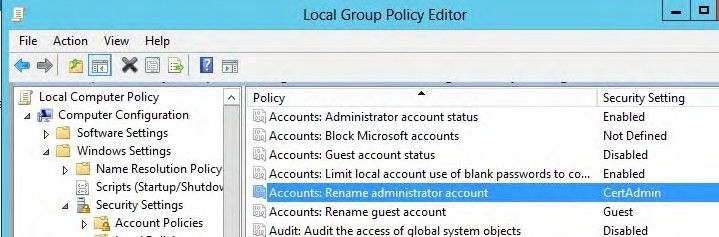
A
http://technet.microsoft.com/en-us/library/cc747484(v=WS.10).aspx
0
0
A
0
0
A is the best answer, but this question is bullshit since it can also be done through Preferences > local users and groups > New User > Update
0
0
someguy,,,, i agree i thought that wa sthe answer at first but after seeing answer saw the option in security settings is quite clear…
0
0