DRAG DROP
Your company, Coho Vineyard, uses Microsoft Exchange Online. Coho Vineyard employees
have email addresses on the domain cohovineyard.com. Coho Vineyard recently purchased
the domain cohowinery.com.
All employees of Coho Vineyard who work in the winery department should have an
additional email address combining their current email alias with the domain
cohowinery.com. Outgoing email messages must be sent from the existing
cohovineyard.com email addresses.
You need to add the cohowinery.com email addresses.
Which three Windows PowerShell commands should you run in sequence? To answer,
move the appropriate commands from the list of commands to the answer area and arrange
them in the correct order.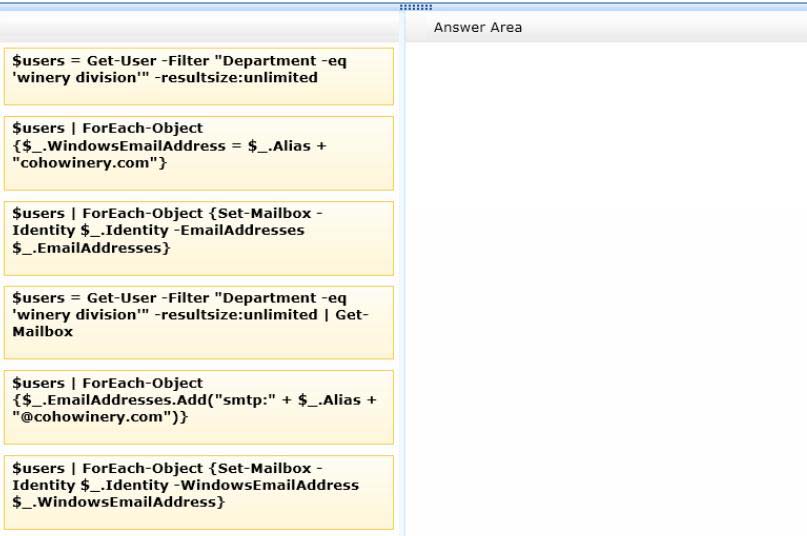

Answer: See the explanation.





This answer is incorrect –
As written the first command is correct – getting the users and the then getting mailbox for the users into an array ($users).
The second command then adds the cohowinery.com to the list of email addresses for the mailboxes in the array $users
However the third command the only sets the email addresses on the mailboxes – it does not complete the requirement of making the new @cohowinery.com address the primary address for the mailbox.
The proper command for this should be
1. $users = Get-User -filter “Department -eq ‘Winery Division'” -resultsize:unlimited | get-mailbox
2. $users | ForEach-Object {$_.WindowsEmailAddress = $_.Alias + “cohowinery.com”}
3. $users | ForEach-Object {Set-Mailbox -Identity $_.Identity -WindowsEmailAddress $_.WindowsEmailAddress}
This is the proper command, the -WindowsEmailAddress attribute is the one you need to set to configure the primary SMTP address for an Exchange Online mailbox while maintaining the old address as well.
0
0
I think you read the question wrong, “Outgoing messages must be sent from the existing cohovineyard.com email address.” so the default SMTP would remain the same. All this questions is asking you do to do is basically an alias to the user’s mailbox.
Also, from (https://technet.microsoft.com/en-us/library/bb123981(v=exchg.150).aspx) “The WindowsEmailAddress parameter specifies the Windows email address for this mailbox. This address isn’t used by Exchange.”
0
0
@steve WindowsEmailAddress set the primary address in exchange online (http://community.office365.com/en-us/f/158/t/20809.aspx), but -you’re right- the question ask to keep cohovineyard as primary (Outgoing messages must be sent from the existing cohovineyard.com email addresses)
In my opinion the original answer is right 🙂
0
0
Original answer is correct.
0
0
I get the answer, but not entirely sure what the 3rd command does?
Can anyone clarify?
0
0
shouldn’t the third part be:
$users | ForEach-Object {Set-Mailbox -Identity $_.Identity -WindowsEmailAddress $_.WindowsEmailAddress}
Can anyone confirm the correct order please
I think the first two are correct
0
0
Answer would be:
Option 4
Option 5
Option 6
0
0
Sorry correction.
Option 4
Option 5
Option 3
As the WindowsEmailAddress sets the primary e-mail address, we don’t want to alter the primary e-mail address.
0
0
Josh you’re spot on. I’ve been trying to work this one out for a bit.
But after trying it the the other day in a working environment
$users | ForEach-Object {Set-Mailbox -Identity $_.identity -EmailAddresses $_.emailAddresses}
Is the only possible answer for the third part
0
0