DRAG DROP
You are a Microsoft SharePoint administrator for Contoso, Ltd. Contoso recently purchased
Office 365 E3 licenses for all employees. You administer Office 365 by using the
admin@contoso.com account. Contoso plans to migrate all legacy SharePoint sites to
SharePoint Online.
The human resources department manager asks you to set up a SharePoint Online site
collection that meets the requirements described in the following table.
You need to set up the site collection.
Which three actions should you perform in sequence? To answer, move the appropriate
actions from the list of actions to the answer area and arrange them in the correct order.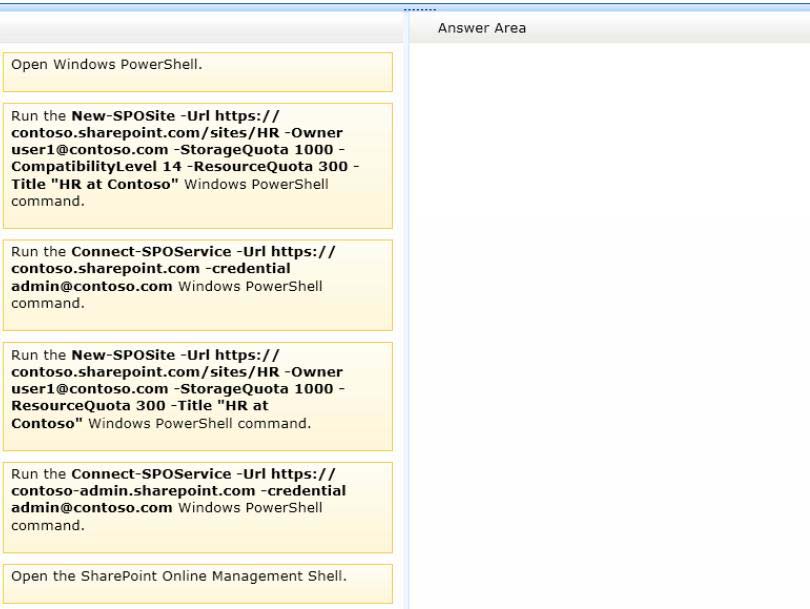

Answer: See the explanation.





I believe the box2 is wrong. Can anyone confirm?
0
0
You can extend information about your doubt?
0
0
I think the boxes are OK.
1. certainly you need to open the SPO Management Shell.
2. To connect you need to use the [tenantname]-admin url, and not the standard URL used for SP sites.
3. We do not want compatibility level 14 (that was SP 2010), we want compatibility level 15, which is the current one)
0
0
I agree with User1.
Box 2 uses the exact same example as example 1 on technet so I think it’s correct Fernandz.
https://technet.microsoft.com/en-us/library/fp161392
0
0
Agreed.
0
0
https://support.office.com/en-us/article/Introduction-to-the-SharePoint-Online-Management-Shell-c16941c3-19b4-4710-8056-34c034493429?ui=en-US&rs=en-US&ad=US
After you set up the environment, you have to run Connect-SPOService before you can manage the users and site collections. If you have not run Connect-SPOService yet, you will receive an error message that no connection is available. Suppose that you want to connect to the SharePoint Online admin center for Contoso.com and your user name is admin@contoso.com. To connect, you just run the following command:
Connect-SPOService -Url https://contoso-admin.sharepoint.com -credential admin@contoso.com.
0
0
isn’t it box 1 – Open Windows PowerShell ???
0
0
The sharepoint online management shell is a powershell window that already has all of the sharepoint modules imported.
http://technet.microsoft.com/en-us/library/fp161388%28v=office.15%29.aspx
If you only opened a powershell window, your first command would be import-(something).
0
0
Original answer is correct.
0
0
The author and some of you speak truth. The answer is:
Open SharePoint Online Management Shell
You could use an ordinary PowerShell console, but would have to import the module and there isn’t a step that does that)
https://technet.microsoft.com/en-us/library/fp161388(v=office.15).aspx
Run the Connect-SPOService -Url https://contoso-admin.sharepoint.com -credential admin@contoso.com
-See https://technet.microsoft.com/en-us/library/fp161392
Run the New-SPOSite -Url https://contoso.sharepoint.com/sites/HR -Owner user1@contoso.com -StorageQuota 1000 -ResourceQuota 300 -Title “HR at Contoso”
-The main thing is we don’t need the compatibility level set to 14 since that is SP 2010
0
0
Note for CompatibilityLevel:
The values can be either 14 or 15. No other values allowed.
“14” indicates SharePoint 2010,
“15” indicates SharePoint 2013.
The question said they use SP 2013 for compatibility level. Therefore, 14 is incorrect.
When this parameter is not specified, the CompatibilityLevel will be by default the highest possible version for the Web application.
https://technet.microsoft.com/en-us/library/fp161370.aspx
0
0
I think Peter has nailed it. The answer shown is correct.
0
0
The info talked about in the write-up are a number of the ideal accessible.
0
0