HOTSPOT
Your company has an Office 365 subscription and uses Microsoft Lync Online. The
environment includes the domains shown in the following image, and is configured as shown
in the exhibit. (Click the Exhibit button. )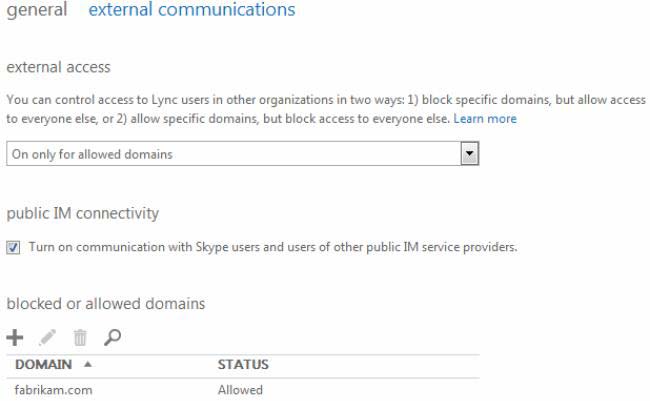
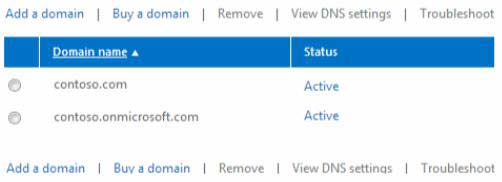
Lync is not deployed in a hybrid configuration.
An employee requires specific Lync communication settings. The employee’s account is
configured as shown in the following image.
For each of the following statements, select Yes if the statement is true. Otherwise, select
No. Each correct selection is worth one point.
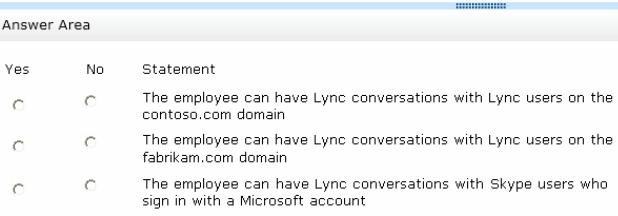




The answer is YEAL ALL, please see the exhibit
0
1
Hi
I think the original answer is correct because for User1 the option “People on public IM network” is uncheck
0
0
original is right
https://technet.microsoft.com/en-us/library/dn771172.aspx?f=255&MSPPError=-2147217396
0
0
Agreed, original is right
0
0
Why User1 can communicate on fabrikam.com ?
allowed domain only contoso and contoso.microsoft.com
0
0
allowed domain = fabricam.com
contoso and contoso.microsoft.com are environement domains (User’s domains)
Despite public IM connectivity is enabled in the global configuration, its not checked for that user
Original answer is correct
0
0
Sorry i miss fabrikam.com word in allowed domain.
Yes, Original answer is correct.
0
0
Me too, Budi. I had to go back and look really closely to find it. Jeewhiz!
0
0
The employee can have Lync conversations with Lync users on the contoso.com or fabrikam domain because of three options that were selected:
-“On only for allowed domains”. When this is selected then the “blocked or allowed domains” will list “allowed domains”. The opposite is true if the “On except for blocked domains” option was selected.
-contoso.com is listed and active in the blocked or allowed domain list.
-The “Lync Users” option was selected allowing other Lync users outside the organization the ability to communicate. Because of the two settings above this limits it to 3 domains (contoso.com, fabrikam.com, and contoso.onmicrosoft.com)
The 3rd statement is false because they can only have conversations with those who have Microsoft account that is part of their contoso.onmicrosoft.com domain assuming they even used the Microsoft accounts and not federation from an on-prem AD instance.
https://support.office.com/en-us/article/Let-Skype-for-Business-Online-users-communicate-with-external-Skype-for-Business-or-Skype-contacts-b414873a-0059-4cd5-aea1-e5d0857dbc94?CorrelationId=2a4901f5-31cb-44db-af12-2be0f51584c0&ui=en-US&rs=en-US&ad=US
0
0
There is a difference between picture ONE and PICTURE two.
Picture One list ONLY ONE allowed domain. so for me ONLY Fabrikam is valid
Picture TWO list the trusted domains in MSOnline parameters which as nothing to do with LYNC.
Then the 3rd Picture shows that user is not allowed for public IM.
So for me answer is:
Fabrikam-> Allowed
Contoso -> Not allowed (not in the allowed domain list)
Public IM -> Not allowed (not check in the User licensing options)
what do you think?
0
0
I agree they are two different images with the 1st being from the Lync/Skype settings and the other from the Organizations domains. The second image includes the domains for your tenant, so your company in the this example is Contoso.com.
The first option is true because you are allowing IM with internal users (contoso.com)
The second option is correct because that’s the one external domain you allow communication with.
0
0
Contoso is not an external domain, all comunication is allowed internally.
0
0
Had to read the questions a few times and the original answer is correct.
The only External allowed domain is Fabrikan.com
The tenants allowed are both contoso and contoso.onmicrosoft.com ( which are internal users and could be hosted on prem or in the cloud.)
The tenant ( company as a whole has the external communications enabled) i.e skype and consumer skype however for USER 1 – he is not allowed to communicate with Skype or consumer skype ( which uses Microsoft or Live ID login credentials) .
0
0
Just beneath, are numerous entirely not associated internet sites to ours, having said that, they may be surely worth going over.
0
0
we came across a cool web-site which you may get pleasure from. Take a look should you want
0
0
Sites of interest we’ve a link to.
0
0
The information and facts mentioned in the write-up are several of the very best readily available
0
0
that is the finish of this write-up. Right here youll obtain some web-sites that we think youll enjoy, just click the hyperlinks over
0
0
although websites we backlink to below are considerably not associated to ours, we really feel they may be in fact worth a go by means of, so possess a look
0
0
Wonderful story, reckoned we could combine several unrelated information, nonetheless genuinely really worth taking a look, whoa did one understand about Mid East has got much more problerms also
0
0
the time to study or visit the material or sites we have linked to beneath the
0
0
Sites of interest we have a link to
0
0
Here are some of the web pages we advocate for our visitors
0
0
Here are a number of the web-sites we recommend for our visitors
0
0
here are some links to web-sites that we link to simply because we assume they are really worth visiting
0
0
the time to read or check out the material or web pages we’ve linked to below the
0
0
usually posts some very intriguing stuff like this. If you are new to this site
0
0
we came across a cool web site that you simply may enjoy. Take a look if you want
0
0
one of our guests not long ago proposed the following website
0
0
Sites of interest we have a link to
0
0
Every after in a when we decide on blogs that we study. Listed below are the latest sites that we select
0
0
the time to study or stop by the content material or web-sites we’ve linked to beneath the
0
0
Sites of interest we have a link to
0
0
the time to study or go to the material or web pages we’ve linked to below the
0
0