DRAG DROP
Your company has an Office 365 Enterprise E3 subscription. You are the Microsoft
SharePoint Online administrator.
You create a site collection for the marketing department. After the site collection is created,
a different employee is chosen as the site collection administrator.
You need to grant the user the appropriate permissions.
In the SharePoint admin portal, which three actions should you perform in sequence? To
answer, move the appropriate actions from the list of actions to the answer area and arrange
them in the correct order.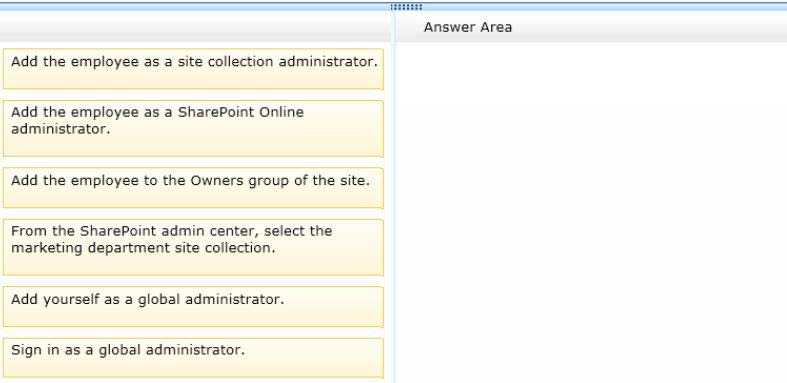

Answer: See the explanation.





Correct
0
0
Correct, but….
From the support article listed below: “If you are a Global Administrator or a SharePoint Online Administrator in SharePoint Online in Office 365 plans other than Office 365 Small Business, you must add your user name account to the Site Collection Administrator list on the SharePoint admin center page before you can add other site collection administrators via the Team Site.”
The question states an E3 plan which would be subject to the restriction above, which would make the answer:
Sign in as a global administrator
From the SharePoint admin center, select the marketing department site collection.
Add yourself as a global administrator
Add the employee as a site collection administrator
https://support.office.com/en-us/article/Manage-administrators-for-a-site-collection-9A7E46F9-3FC4-4297-955A-82CB292A5BE0
0
0
Do you mean?
Sign in as a global administrator
From the SharePoint admin center, select the marketing department site collection.
Add yourself as a site collection administrator
Add the employee as a site collection administrator
0
0
Very rarely do I disagree with the great JT, but as far as I understand, the support article says you need to add yourself as a SCA in SharePoint Admin Center in order for you to add other SCA administrators via the Team Site. In other words, if you want to add via the Site Settings > Site collection administrators section of the site itself, not from SharePoint Admin Center.
Therefore the proposed is correct IMO.
0
0
Because the question say you created the site collection, you are already given the Administrative role over the collection as the owner.
0
0
This question says Which 3 actions would you take, it also doesn’t specify that you still need to be an Administrator. So wouldn’t that make it the following
1. Sign in as a global administrator
2. From the SharePoint admin center, select the marketing department site collection.
3. Add yourself as a site collection administrator
as far as I can see there is no need to add yourself as a site collection administrator. I didn’t like the wording of this question as it didn’t really specify between Primary Site Collection Administrator (Owner) or Site collection Administrators.
Either way, as far as I can see the 3 answers above are the most correct.
0
0
NO, in order to fulfill the requirement you must add the new administrator. You are already an administrator of the Site Collection because you are the Creator/Owner.
0
0
The Statement is: You are the Microsoft SharePoint Online administrator.
So, i am the SharepointOnline Amdin. I create a new Sitecollection. When i create a sitecollection i will be asked for a site collection Administrator. I type in my Name. So now, i am the site collection admin for the new site.
If i where only the SharePoint admin, i couldnot grant me the rights for a global Administrator. “Add yourself as a global Administrator” does not work.
So i must be already a global Admin. I have to sign in as a global Administrator. No other answer is there for sign in.
And the las Thing: “a different employee is chosen as the site collection Administrator”. You have to add, under site Settings from the Marketing sitecollection, the employee to the site collection Administrators.
0
0
I think you are all wrong based on what JT stated above
In order to add someone as a site collection admin. I have to be a Sharepoint Online Admin or Global admin. Add myself as a site collection admin before addting someone else.
If I am already on the Sharepoint Admin Page. Why do i need to logout and log back in as a Global Admin.Shouldnt the steps be.
1.From the SharePoint admin center, select the marketing department site collection.
2.Add yourself as a global administrator
3.Add the employee as a site collection administrator ??
0
0