DRAG DROP
You are the Office 365 administrator for your company.
The company wants to increase the retention age for deleted email items to 90 days.
You need to modify the retention age.
How should you complete the relevant Windows PowerShell script? To answer, drag the
appropriate command segments to the correct locations. Each segment may be used once,
more than once, or not at all. You may need to drag the split bar between panes or scrollto view content.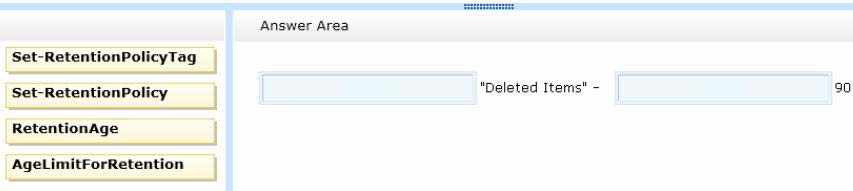




“set-retentionpolicytag “deleted items” -agelimitforretention 90”
http://community.office365.com/en-us/f/158/t/18704.as px
0
0
Jesus again speaks truth. He has been resurrected and has come back to answer O365 test questions.
https://technet.microsoft.com/en-us/library/ff625223.aspx?f=255&MSPPError=-2147217396
1
0
Thanks be to the Lord
1
0
Amen
1
0
Answer would be:
Set-RetentionPolicyTag
AgeLimitForRetention
0
0