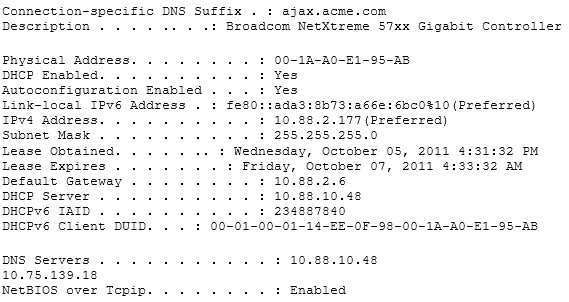What command was used to generate the output shown below?

A.
winipcfg
B.
ipconfig
C.
ifconfig
D.
ipconfig/all
Explanation:
The output displayed is that generated by the ipconfig/all command as executed on a Windows computer. This
command displays a wealth of information about the current configuration. Examples of information that can be
gleaned from the sample output include:
The router for computer is at 10.88.2.6.
The primary DNS server is 10.88.10.49.
The address of the computer is 10.88.2.177. Any packets that need to be sent to any computers in the
10.88.2.0/24 network will not use the default gateway but will be switched to the destination by MAC
address. Packets that need to be sent to any other network, however, will require the use of the default
gateway and so the frame will be switched to MAC address of the gateway.
This information can be used with other utilities for troubleshooting. For example, if you can ping the primary
DNS server at 10.88.10.49, which in a remote network, then the IP address is correct and your router
(10.88.2.6) knows a route to the network where the DNS server is located. However, this result would NOT
prove that DNS is working correctly. Verification would require successfully pinging local or remote hosts by
name rather than IP address.
It is not the output of winipcfg. This command was used in Windows 95 to generate a subset of this information
in a GUI dialog box.
It is not the output of ifconfig. This command is used to generate a subset of this information in a Linux/Unix
environment.
It is not the output of ipconfig. This command generates IP address subnet mask and gateway only.
Objective:
Network FundamentalsSub-Objective:
Configure, verify, and troubleshoot IPv4 addressing and subnettingCisco>Home>Support>Technology Support>IP>IP Addressing Services>Configure>Configuration Examples
and TechNotes> Dynamically Configuring DHCP Server Options>Troubleshoot