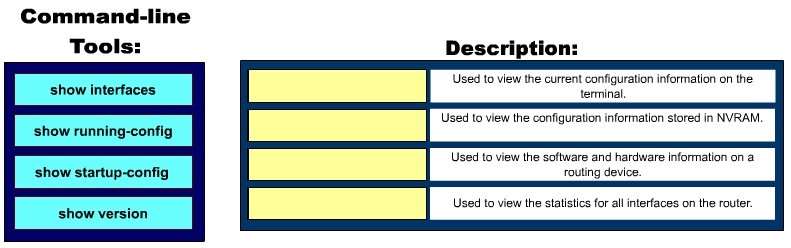DRAG DROP
Click and drag the show commands on the left to their appropriate description on the right.
Select and Place:

Explanation:
The show commands and their appropriate descriptions are as follows:
show interfaces: Used to view configured interfaces on the router.
show running-config: Used to view the currently running configuration.
show startup-config: Used to view the stored configuration in router’s NVRAM.
show version: Used to view configuration of system hardware, software version, and boot images.
The following commands are also used to view the information on the router:
show controllers: Used to view interface card controllers.
show flash: Used to view contents of flash memory.
show process cpu: Used to view active processes on the router.
show debugging: Used to view which type of debugging is enabled on the router.
Objective:
Infrastructure Management
Sub-Objective:
Perform device maintenanceCisco Documentation > Cisco IOS Configuration Fundamentals Command Reference, Release 12.4 > show
running-config through showmon