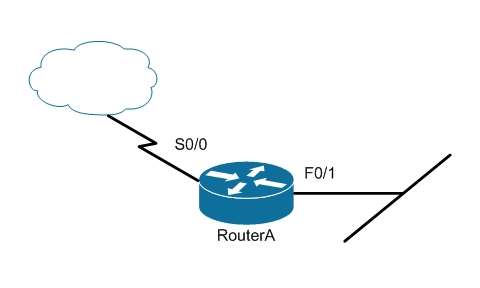Users on the LAN are unable to access the Internet. How would you correct the immediate problem?
Router# show ip interface brief
Interface IP-Address OK? Method Status Protocol
FastEthernet 0/0 unassigned YES unset down down
FastEthernet 0/1 172.16.1.254 YES NVRAM up up
Serial0/0 200.16.4.25 YES NVRAM administratively down down
Serial0/1 unassigned YES unset down down

A.
Configure a bandwidth on the serial interface.
B.
Perform a no shutdown command on the serial interface.
C.
Configure a private IP address on the Fastethernet0/0 LAN interface.
D.
Change the IP address on the serial interface.
Explanation:
The output indicates that the serial interface leading to the Internet is administratively down. All router interfaces
are disabled by default due to the presence of a shutdown command in the running configuration. The no
shutdown command removes this configuration, and the interface becomes active. The command sequence is:
Router(config)# interface serial0/0
Router(config-if)# no shutdown
Although it was not the problem in the scenario, the S0/0 interface could also cause an error if it is configured
as shown in this output:
Interface IP-Address OK? Method Status Protocol
Serial0/0 200.16.4.25 YES NVRAM up down
In this example, the S0/0 interface has been enabled, and while there is Layer 1 connectivity (the Status
column), Layer 2 is not functioning (the Protocol column). There are two possible reasons for this result:
Interface S0/0 is not receiving a clock signal from the CSU/DSU (if one is present).
The encapsulation type configured on S0/0 does not match the type configured on the other end of the link
(if the other end is a router).Configuring a bandwidth on the serial interface is incorrect because the output indicates the interface is
administratively down, which does not pertain to bandwidth.
Configuring a private IP address on the Fastethernet0/0 LAN interface is incorrect because the output indicates
the problem is with the disabled serial interface.
The IP address on the serial interface may or may not be valid, but it is not the immediate cause of the
connectivity problem. The serial interface is disabled.
Objective:
LAN Switching Fundamentals
Sub-Objective:
Troubleshoot interface and cable issues (collisions, errors, duplex, speed)Cisco > Support > Administrative Commands > shutdown