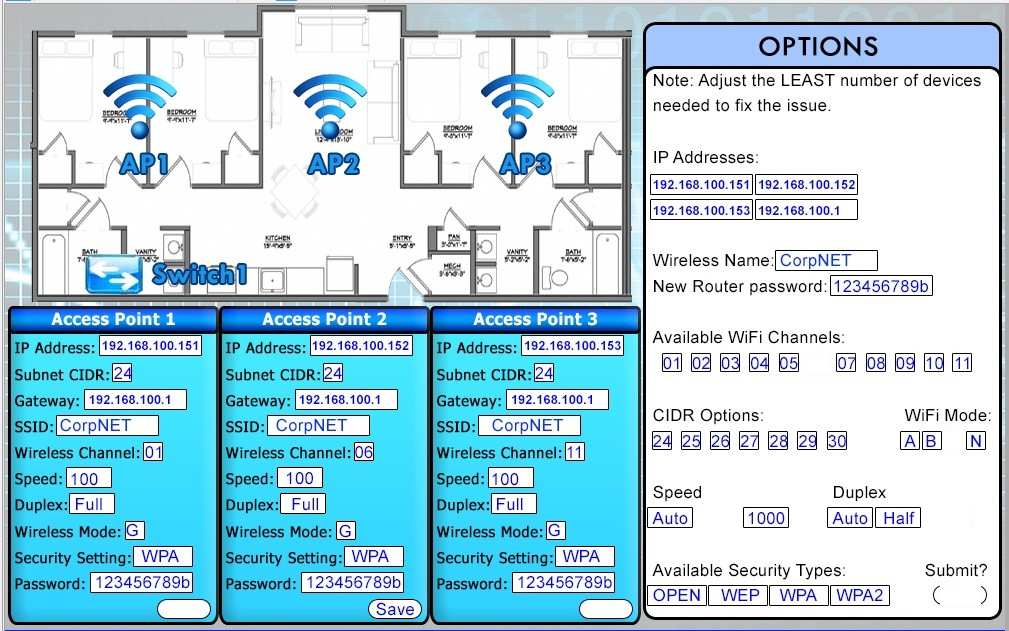DRAG DROP
Wireless network users recently began experiencing speed and performance issues after access point 2 (AP2) was replaced due to faulty hardware. The original
network was installed according to a consultant’s specifications and has always worked without a problem.
You a network technician, have been tasked with evaluating the situation and resolving the issues to improve both performance and connectivity. Refer to the
following exhibits and perform any necessary changes to the wireless and wired infrastructure by adjusting devices. Note: Adjust the LEAST number of devices
needed to fix the issue.
Select and Place:

Explanation:
After you fix AP2, you must click on the switch, which will bring up the switch interface. Type in the two commands that they show there, to prove the fix. Do notworry that interface 4 is down, there is no interface 4 for you to do