DRAG DROP
You are the Office 365 administrator for your company. The company uses Microsoft Lync Online.
Due to compliance changes, the company has established the following new requirements:
All online meeting sessions must include a link to an associated legal disclaimer.
Every online meeting attendee must be informed that communications might be recorded.
You need to configure the online meeting settings.
How should you complete the relevant Windows PowerShell script? To answer, drag the appropriate command
segments to the correct targets. Each segment may be used once, more than once, or not at all. You may need
to drag the split bar between panes or scroll to view content.
Select and Place:

Explanation:
The requirements set out in this question are:
We use the Set-CsMeetingConfiguration cmdlet to modify the meeting (also called conferences) configuration
settings for meetings configured in Lync.
The Set-CsMeetingConfiguration cmdlet without any parameters to filter the list of meetings will modify the
settings on all meetings in the organization.
The LegalURL parameter enables you to provide a URL to a website containing legal information and meeting
disclaimers. In this question, the URL is “www.contoso.com/disclaimer.html”. This meets the legal disclaimer
requirement set out in the question.
The CustomFooterText parameter enables you to specify text to be added to the end of custom meeting
invitations. In this question, we add the text “This meeting may be recorded” to the invitations to meet the
second requirement.
https://technet.microsoft.com/en-us/library/gg398648.aspx


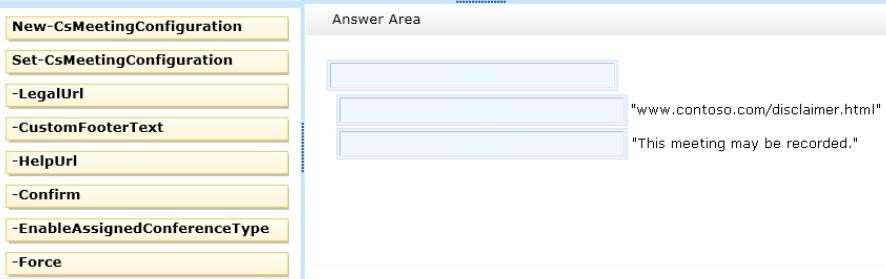
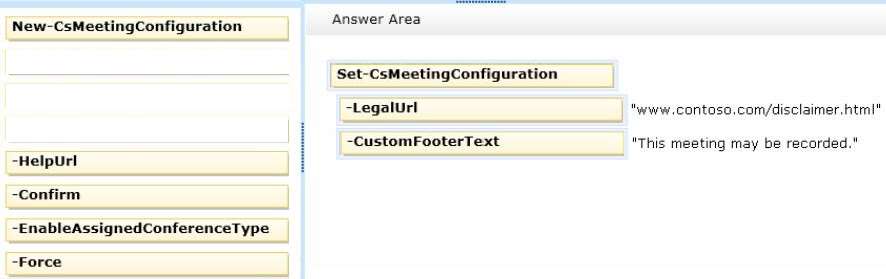
We can use the New-CSMeetingConfiguration cmdlet as well as it doesn’t clearly indicate whether a collection of meeting configuration settings has already been in place.
0
0