You have the following Windows PowerShell Output.
You need to create a Managed Service Account.
What should you do?

A.
Run New-ADServiceAccount –Name “service01” –DNSHostName service01.contoso.com –
SAMAccountName service01.
B.
Run New-AuthenticationPolicySilo, and then run New-ADServiceAccount –Name “service01” –
DNSHostName service01.contoso.com.
C.
Run Add-KDSRootKey, and then run New-ADServiceAccount –Name “service01” –DNSHostName
service01.contoso.com.
D.
Run Set-KDSConfiguration, and then run New-ADServiceAccount –Name “service01” –
DNSHostName service01.contoso.com.
Explanation:
From the exhibit we see that the required key does not exist. First we create this key, then we create
the managed service account.
The Add-KdsRootKey cmdlet generates a new root key for the Microsoft Group Key Distribution
Service (KdsSvc) within Active Directory (AD). The Microsoft Group KdsSvc generates new group keys
from the new root key.
The New-ADServiceAccount cmdlet creates a new Active Directory managed service account.New-ADServiceAccount
https://technet.microsoft.com/en-us/library/hh852236(v=wps.630).aspxAdd-KdsRootKey
ttps://technet.microsoft.com/en-us/library/jj852117(v=wps.630).aspx


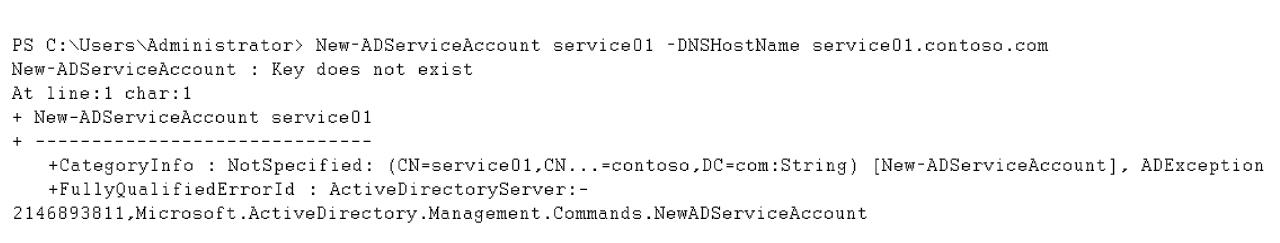
Exhibit:
http://cdn.aiotestking.com/wp-content/uploads/70-411-v8/286.png
0
0
I’ve the same question on exam, but there wasn’t line with Add-KDSRootKey.
0
0