Refer to the exhibit.
The device with this configuration is unable to reach network 172.31.31.0/24. The next hop router
has been verified to have full connectivity to the network. Which two actions can you take to
establish connectivity to the network? (Choose two.)

A.
Create a static route to 172.16.199.0 using the address of the next hop router.
B.
Create a default route to the link address of the next hop router.
C.
Create a static route to the loopback address of the next hop router.
D.
Create a default route to 172.16.199.9.
E.
Modify the existing static route so that the next hop is 0.0.0.0.
F.
Replace the ip default-network command with the ip default-gateway command.


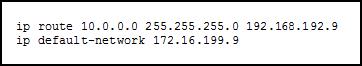
Unlike the ip default-gateway command, you can use ip default-network when ip routing is enabled
on the Cisco router. When you configure ip default-network the router considers routes to that
network for installation as the gateway of last resort on the router.
For every network configured with ip default-network, if a router has a route to that network, that
route is flagged as a candidate default route. However, in this case if the router does not a route to
the drfault network of 172.16.199.9, then you would need to ensure that this route exisits by
creating a static route to 172.16.199.0 using the address of the next hop router, or simply create a
default route using the address of the next hop router.
0
0