Refer to the exhibit.
You must complete the configuration on R1 so that a maximum of three links can be used and
fragmentation is supported.
Which additional configuration accomplishes this task?

A.
interface Multilink19
ip address 192.168.1.1 255.255.255.0
ppp multilink
ppp multilink group 19
ppp multilink links minimum 1
ppp multilink links maximum 3
ppp multilink interleave
B.
interface Multilink19
ip address 192.168.1.1 255.255.255.0
ppp multilink
ppp multilink group 19
ppp multilink links maximum 3
ppp multilink fragment delay 20
C.
interface Multilink19
ip address 192.168.1.1 255.255.255.0
ppp multilink
ppp multilink group 19
ppp multilink links maximum 3
ppp multilink fragment delay 20
ppp multilink interleave
D.
interface Multilink19
ip address 192.168.1.1 255.255.255.252
ppp multilink
ppp multilink group 19
ppp multilink links maximum 3
ppp multilink interleave


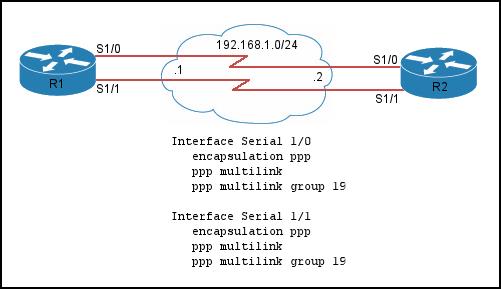
Explanation:
The “ppp multilink interleave” command is needed to enable link fragmentation and Interleaving
(LFI). The Cisco IOS Link Fragmentation and Interleaving (LFI) feature uses Multilink PPP (MLP).
MLP provides a method of splitting, recombining, and sequencing datagrams across multiple
logical data links. MLP allows packets to be fragmented and the fragments to be sent at the same
time over multiple point-to-point links to the same remote address.
ppp multilink links maximum
To limit the maximum number of links that Multilink PPP (MLP) can dial for dynamic allocation, use
the ppp multilink links maximum command in interface configuration mode.
Reference.
http://www.cisco.com/c/en/us/td/docs/ios/12_2/qos/configuration/guide/fqos_c/qcflfi.html
0
0
Interleaving is not required in the question.
Hence B.
0
0
Why not is D?
0
0
Certainly – B.
With this config:
R1#show ppp multilink
Multilink19
Bundle name: R2
Remote Endpoint Discriminator: [1] R2
Local Endpoint Discriminator: [1] R1
Bundle up for 00:09:15, total bandwidth 3088, load 1/255
Receive buffer limit 24000 bytes, frag timeout 1000 ms
0/0 fragments/bytes in reassembly list
0 lost fragments, 68 reordered
0/0 discarded fragments/bytes, 0 lost received
0x88 received sequence, 0x78 sent sequence
Member links: 2 active, 0 inactive (max 3, min not set)
Se1/0, since 00:09:16, 3860 weight, 1496 frag size
Se1/1, since 00:07:33, 3860 weight, 1496 frag size
No inactive multilink interfaces
R1#debug ppp multilink fragments
Multilink fragments debugging is on
R1#ping size 5000
…
*Dec 28 07:41:33.035: Se1/0 MLP: O frag 80000052 size 1504 encsize 4
*Dec 28 07:41:33.035: Se1/0 MLP: O frag 40000053 size 14 encsize 4
*Dec 28 07:41:33.035: Se1/0 MLP: O frag 80000054 size 1504 encsize 4
*Dec 28 07:41:33.035: Se1/1 MLP: O frag 40000055 size 14 encsize 4
*Dec 28 07:41:33.035: Se1/0 MLP: O frag 80000056 size 1504 encsize 4
*Dec 28 07:41:33.035: Se1/1 MLP: O frag 40000057 size 14 encsize 4
*Dec 28 07:41:33.035: Se1/0 MLP: O frag C0000058 size 570 encsize 4
*Dec 28 07:41:33.083: Se1/1 MLP: I frag 4000005B size 760 encsize 4
*Dec 28 07:41:33.083: Se1/0 MLP: I frag 8000005A size 758 encsize 4
*Dec 28 07:41:33.091: Se1/1 MLP: I frag 4000005D size 760 encsize 4
…
No “interleave” was needed.
0
0