Refer to the exhibit.
The customer wants to use IP SLA to create a failover to ISP2 when both Ethernet connections to
ISP1 are down. The customer also requires that both connections to ISP1 are utilized during normal
operations.
Which IP route configuration accomplishes these requirements for the customer?

A.
ip route 0.0.0.0 0.0.0.0 192.168.0.1 track 1
ip route 0.0.0.0 0.0.0.0 192.168.1.1 track 2
ip route 0.0.0.0 0.0.0.0 192.168.2.1 track 3
B.
ip route 0.0.0.0 0.0.0.0 192.168.0.1 track 1
ip route 0.0.0.0 0.0.0.0 192.168.1.1 track 2
ip route 0.0.0.0 0.0.0.0 192.168.2.1 track 4 100
C.
ip route 0.0.0.0 0.0.0.0 192.168.0.1 track 1
ip route 0.0.0.0 0.0.0.0 192.168.1.1 track 2
ip route 0.0.0.0 0.0.0.0 192.168.2.1 track 3 100
D.
ip route 0.0.0.0 0.0.0.0 192.168.0.1 track 1 1
ip route 0.0.0.0 0.0.0.0 192.168.1.1 track 2 2
ip route 0.0.0.0 0.0.0.0 192.168.2.1 track 3 3


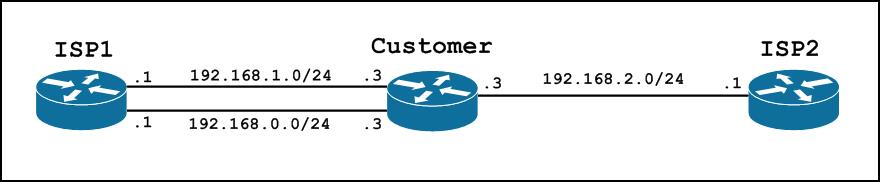
Why C? I think B is also correct.
1
0
I think it’s a fake question. Test makers wouldn’t do that kind of error.
1
0
Bogus
0
0
why any of them is correct, as I understand the number 100 or 400 is tag, not AD !
0
0
I think this is the complete config. Notice that the alternate route that should be used when the two primaries are down does NOT have a track statement. It doesn’t need to be tracked. It does need to have a higher admin distance though so it is only used when the first two are down.
R1(config)# ip sla 1
R1(config)# icmp-echo 192.168.0.1 source-interface FastEthernet0/0
R1(config)# timeout 1000
R1(config)# threshold 2
R1(config)# frequency 3
R1(config)# ip sla schedule 1 life forever start-time now
R1(config)# track 1 ip sla 1 reachability
R1(config)# ip route 0.0.0.0 0.0.0.0 192.168.0.1 track 1
R1(config)# ip sla 2
R1(config)# icmp-echo 192.168.1.1 source-interface FastEthernet0/0
R1(config)# timeout 1000
R1(config)# threshold 2
R1(config)# frequency 3
R1(config)# ip sla schedule 2 life forever start-time now
R1(config)# track 2 ip sla 2 reachability
R1(config)# ip route 0.0.0.0 0.0.0.0 192.168.1.1 track 2
R1(config)# ip route 0.0.0.0 0.0.0.0 192.168.0.1 track 1
R1(config)# ip route 0.0.0.0 0.0.0.0 192.168.1.1 track 2
R1(config)# ip route 0.0.0.0 0.0.0.0 192.168.2.1 100
0
0
And, you can download that new 1300Q 400-101 dumps here:
https://drive.google.com/open?id=0B-ob6L_QjGLpfnRCUEFYcEhWZUw3OGNQY2FUSkptUXBrZDVzeE8zdkJQUERtOUFINDBFQW8
Best Regards!
0
0
And, you can download that new 150Q 400-101 dumps here:
https://drive.google.com/open?id=0B-ob6L_QjGLpfnRCUEFYcEhWZUw3OGNQY2FUSkptUXBrZDVzeE8zdkJQUERtOUFINDBFQW8
Best Regards!
0
0
BTW, you can download part of that new 222Q 400-101 dumps here:
https://drive.google.com/open?id=0B-ob6L_QjGLpfnRCUEFYcEhWZUw3OGNQY2FUSkptUXBrZDVzeE8zdkJQUERtOUFINDBFQW8
Best Regards!
0
0
By the way, part of that new 328Q 400-101 dumps are available here:
https://drive.google.com/open?id=0B-ob6L_QjGLpfnRCUEFYcEhWZUw3OGNQY2FUSkptUXBrZDVzeE8zdkJQUERtOUFINDBFQW8
Best Regards!
0
0
BTW, part of that new 352Q 400-101 dumps are available here:
https://drive.google.com/open?id=0B-ob6L_QjGLpfnRCUEFYcEhWZUw3OGNQY2FUSkptUXBrZDVzeE8zdkJQUERtOUFINDBFQW8
Best Regards!
0
0
Besides, part of that new 400-251 dumps are available here:
http://www.ciscobraindump.com/?s=400-251
Best Regards!
0
0
Besides, part of that new 400-351 dumps are available here:
http://www.ciscobraindump.com/?s=400-351
Best Regards!
0
0
What’s more, part of that new 708Q 400-101 dumps are available here:
https://drive.google.com/open?id=0B-ob6L_QjGLpfnRCUEFYcEhWZUw3OGNQY2FUSkptUXBrZDVzeE8zdkJQUERtOUFINDBFQW8
Best Regards!
0
0
What’s more, part of that new 742Q 400-101 dumps are available here:
https://drive.google.com/open?id=0B-ob6L_QjGLpfnRCUEFYcEhWZUw3OGNQY2FUSkptUXBrZDVzeE8zdkJQUERtOUFINDBFQW8
Best Regards!
0
0