You are an administrator of FortiGate devices that use FortiManager for central management. You need to
add a policy on an ADOM, but upon selecting the ADOM drop-down list, you notice that the ADOM is in
locked state. Workflow mode is enabled on your FortiManager to define approval or notification workflow
when creating and installing policy changes.
What caused this problem?

A.
Another administrator has locked the ADOM and is currently working on it.
B.
There is pending approval waiting from a previous modification.
C.
You need to use set workspace-mode workflow on the CLI.
D.
You have read-only permission on Workflow Approve in the administrator profile.
Explanation:
http://docs.fortinet.com/uploaded/files/2250/FortiManager-5.2.1-Administration-Guide.pdf
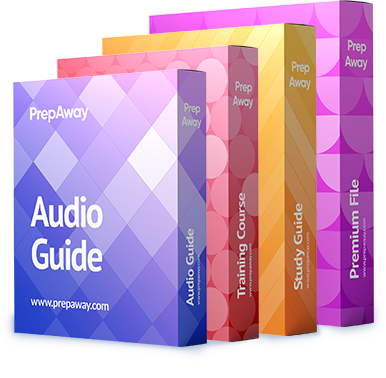

This should be A.
2
0
This is wrong, the correct answer should be A. Firstly, whether you are read-only or not has absolutely nothing to do with whether you can approve the workflow. You can in fact have NO access to FortiManager whatsoever and still approve things in workflow. Furthermore, even if you have read-only rights to the ADOM, the lock will not show on the ADOM if no one has locked it. You won’t be able to lock it, but it won’t show as locked.
1
0