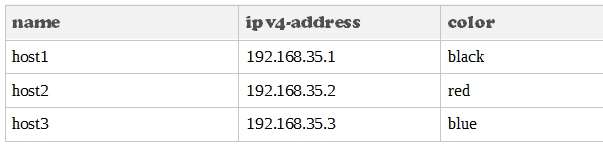Jack works for a managed service provider and he has been tasked to create 17 new policies for several new
customers. He does not have much time. What is the BEST way to do this with R80 security management?

A.
Create a text-file with mgmt_cli script that creates all objects and policies. Open the file in SmartConsole
Command Line to run it.
B.
Create a text-file with Gaia CLI -commands in order to create all objects and policies. Run the file in CLISH
with command load configuration.
C.
Create a text-file with DBEDIT script that creates all objects and policies. Run the file in the command line of
the management server using command dbedit -f.
D.
Use Object Explorer in SmartConsole to create the objects and Manage Policies from the menu to create
the policies.
Explanation:
Did you know: mgmt_cli can accept csv files as inputs using the –batch option.
The first row should contain the argument names and the rows below it should hold the values for these
parameters.
So an equivalent solution to the powershell script could look like this:
data.csv:mgmt_cli add host –batch data.csv -u <username> -p <password> -m <management server>
This can work with any type of command not just “add host” : simply replace the column names with the ones
relevant to the command you need.
https://community.checkpoint.com/thread/1342
https://sc1.checkpoint.com/documents/R80/APIs/#gui-cli/add-access-rule