HOTSPOT
Your company uses Microsoft SharePoint Online. You share a file named Document1 with
several users, as shown in the image below.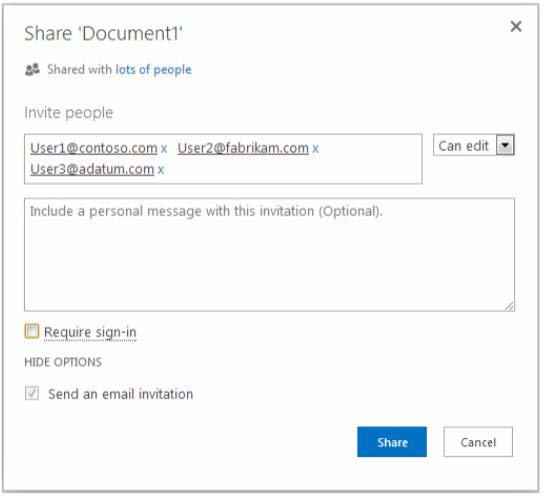
You need to ensure that the users can display, but not change, Document1.
What should you do? Select the correct answer from each list based on the information
presented in the image. Each correct selection is worth one point.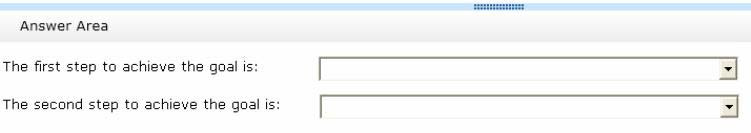
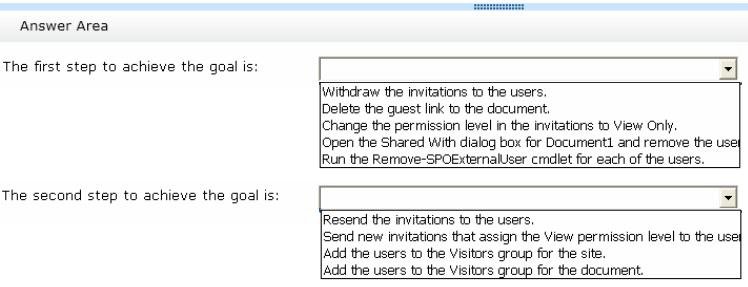



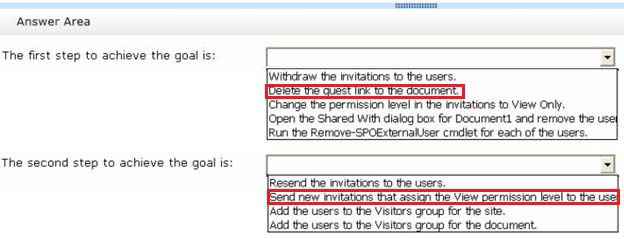
Why – delete guest link to the document?
May be – change the permission level in the invitations to View Only.
1
0
Because the invitation was sent with the “Require sign-in” check box unchecked and was sent with edit permissions. The guest link will appear in the email invitation sent to the users so if you only change the permissions and don’t delete the guest link they could still access the document through that link with edit permissions.
1
0
The question states that the document has already been shared incorrectly.
However removing the guest links wont remove the external access to the file I dont think??
Maybe it should be:
1. Withdraw invitations
2. Send new invitations with view only permission
Can anyone confirm??
0
1
withdraw invitations is only when the other party did not already accept the invitation. If the have accepted, you cannot withdraw.
0
1
Tricky question, but I think that “you share a file” means it is already shared and they show you the permissions of the document1.
You see that they can edit and don’t have to sign in, so they have received a guest link in the past.
I think this guest link from the past will keep on working even after creating a new one with only view rights. Hence: first remove the old guest link en send new invitations.
1
0
Thank you for explaining 🙂
0
0
what is correct answer?
0
0
The answer is correct as is.
1
0
Its not guest link.
correct- Change permission level
resend the invite
0
1
https://support.office.com/en-in/article/Share-sites-or-documents-with-people-outside-your-organization-80e49744-e30f-44db-8d51-16661b1d4232
0
0
Here is the explaination
https://support.office.com/en-us/article/stop-sharing-onedrive-files-or-folders-or-change-permissions-0a36470f-d7fe-40a0-bd74-0ac6c1e13323?ui=en-US&rs=en-US&ad=US
0
0
The above mentioned answer is correct:
When you create an invite for an external user to edit, a view and an edit guest link is created. If you do not delete the the edit guest link, then you have to change permission for that user on the document by going to: shared with -> advanced -> Permissions Tab, and change the permission individually for each users to read only.
If you just remove the edit link and send out the view only link, then the user cant edit the document.
Also, as per the choices given, this is the best match.
1
0
Agree with dao
0
0
I was wrong and is correct as is.
0
0
The original answer is correct, the incorrect guest link must be removed and new invitations with the correct permissions sent.
1
0
Option #1 should read as Disable guest link instead of delete guest link.
1
0
It’s not clear from the question how long ago the invitation was sent out. If it was just sent out then yes the “Withdraw the invitations to the users” option would be viable, but since we don’t know that it’s best to “Delete the guest link to the document”. With that being said the answer is:
“Delete the guest link to the document”
“Send the new invitations that assign the View permission level to the user”
The following article provides step by step instructions on how to disable a guest link:
https://support.office.com/en-in/article/Share-sites-or-documents-with-people-outside-your-organization-80e49744-e30f-44db-8d51-16661b1d4232
1
0