DRAG DROP
Your company has an Office 365 subscription and uses Microsoft Exchange Online.
Employees have archive mailboxes that have the default retention policy applied.
A new company policy requires some existing mailboxes to have a retention policy that
deletes only email messages in the Deleted Items folder after 90 days. Deleted messages
must be recoverable. None of the existing retention tags meet the new requirement.
You create an empty retention policy named Policy-90.
You need to configure the retention policy and apply it to the mailboxes.
How should you complete the relevant Windows PowerShell script? To answer, drag the
appropriate code segments to the correct targets. Each segment may be used once, more
than once, or not at all. You may need to drag the split bar between panes or scroll to view content.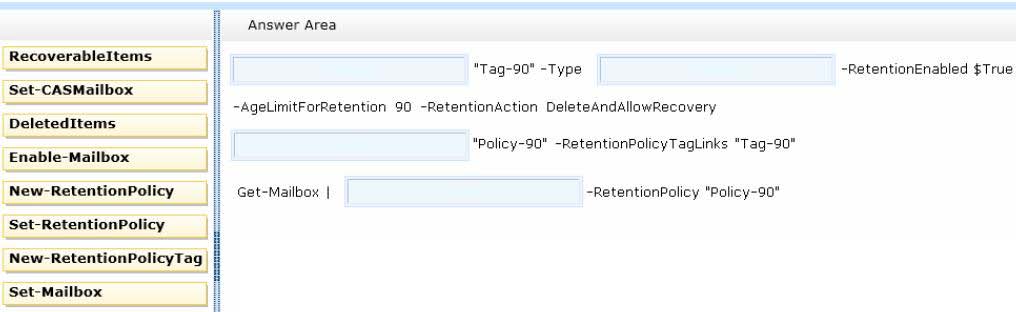



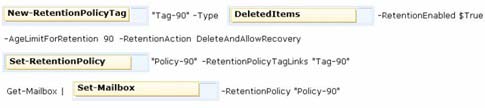
New-RetentionPolicyTag
New-RetentionPolicy ( not set-retentionPolicy )
Get-Mailbox | set-mailbox
0
0
oops. disregard ..
The original answer is correct.
New-RetentionPolicyTag
Set-RetentionPolicy
Get-Mailbox | set-mailbox
0
0
yoj – I expect your first post was correct.
https://technet.microsoft.com/en-us/library/dd335196%28v=exchg.150%29.aspx – Set-RetentionPolicy is for “existing retention policy”. The question says this is a new policy.
https://technet.microsoft.com/en-us/library/dd297970%28v=exchg.150%29.aspx – New-RententionPolicy is to “create a retention policy”
0
0
The question says you already created an empty policy called Policy-90.
0
0
The Answer should be set-retentionpolicy
You’ve allready created an empty policy.
quote:
“You create an empty retention policy named Policy-90.”
And now its your job to edit this empty policy.
quote:
“You need to configure the retention policy…”
So the answer should be set-retentionpolicy.
The syntax is:
Set-RetentionPolicy “MyPolicy” -RetentionPolicyTagLinks “MyRetentionPolicyTag”
as shown in the answer.
1
0
I agree with dirk. Policy-90 has already been created per the question, so set is the correct answer.
0
0
Correct answer???
0
0
The question states a company policy requires existing mailboxes to have a retention policy that deletes email messages in the Deleted items folder after 90 days.
From that sentence you know that settings need to be applied to each mailbox “Set-Mailbox” and that a Deleted Policy Tag needs to be created (New-RetentionPolicyTag) with the “DeletedItems” type. In addition the “AgeLimitForRetention” needs to be set for 90 days. Finally because we want to enable the ability to recover deleted items the “DeleteAndAllowRecovery” setting needs to be set.
Based on that we know that a Retention Policy contains one or more retention tags. An empty Retention Policy called “Policy-90” has already been created, but nothing was mentioned about the retention policy tag, so you now that’s your next action item.
The proposed answer is correct:
New-RetentionPolicyTag “Tag-90” -Type DeletedITems -RetentionEnabled $True -AgeLimiteForRetention 90 -RetentionAction DeleteAndAllowRecovery
Set-RetentionPolicy “Policy-90” -RentionPolicyTagLinks “Tag-90”
Get-Mailbox | Set-Mailbox -RetentionPolicy “Policy-90”
https://technet.microsoft.com/en-us/library/dd297955%28v=exchg.150%29.aspx?f=255&MSPPError=-2147217396
http://blogs.technet.com/b/ehlro/archive/2014/01/15/more-on-exchange-retention-and-archiving-policies-troubleshooting.aspx
0
0
Thank you Justin!
0
0
The original answer is correct.
New-RetentionPolicyTag
Set-RetentionPolicy
Set-Mailbox
0
0