DRAG DROP
You are the Office 365 administrator for your company. User1 has shared a link to edit a
document with an external user.
The shared document must not be modified.
You need to update the sharing permissions so that the external user can display, but not
modify, the document.
In which order should you perform the actions? To answer, move all actions from the list of
actions to the answer area and arrange them in the correct order.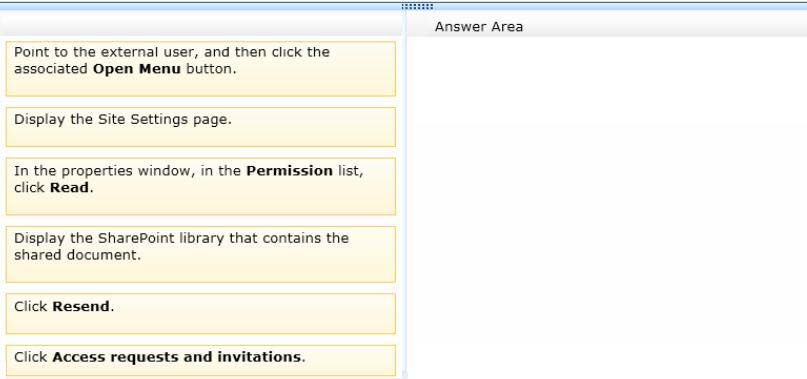

Answer: See the explanation.


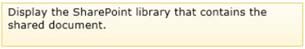

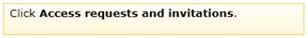
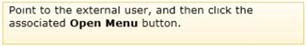
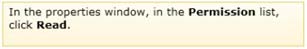
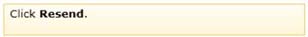
If you had to use all the available options then I suppose the proposed answer is correct, but lets be clear there isn’t any reason why you would first visit the SharePoint library that contains the shared document and then scurry off to the Site Settings/Access requests and invitations menu. If anyone knows different please enlighten me, but I feel the correct answer is the following 5 steps:
-Display the Site Settings Page
-Access Requests and Invitations
-Point to the external user, and then click the associated open menu button
-In the properties window, in the Permissions list, click Read
-Click resend
1
0
totally agree
0
0
I believe that the first step is just to specify that you are on the correct site\SharePoint library
0
0
Answer is:
– Display the SharePoint library that contains the shared document.
– Display the Site Settings page.
– Access requests and invitations
– Point to the external user, and then click the associated Open Menu button.
– In the properties window, in the Permissions list, click Read.
– Click Resend.
0
0
Isnt this question repeated ?
0
0
No. It’s the answer repeated. 😎
1
0