DRAG DROP
You are the Office 365 administrator for your company. Employees share documents with
internal and external users on Microsoft SharePoint Online sites.
User1 inadvertently shares a link to Document1 with an external user named Customer1.
You need to remove access to Document1 from Customer1.
Which five actions should you perform in sequence? To answer, move the appropriate
actions from the list of actions to the answer area and arrange them in the correct order.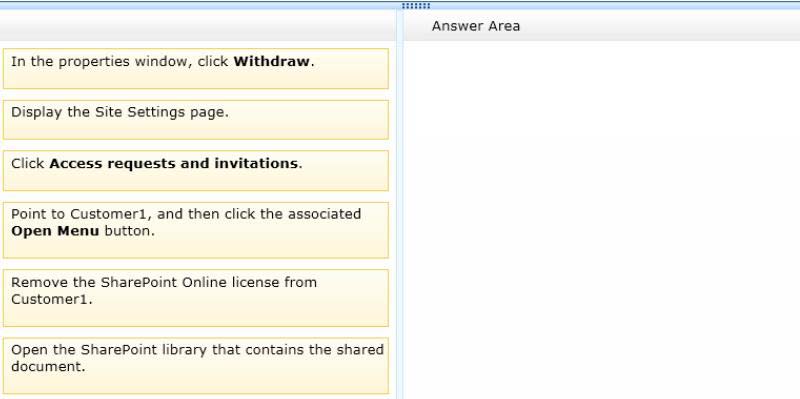

Answer: See the explanation.


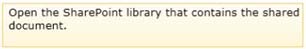

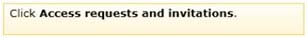
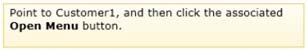

https://support.office.com/en-in/article/Manage-sharing-with-external-users-in-Office-365-Small-Business-2951a85f-c970-4375-aa4f-6b0d7035fe35?ui=en-US&rs=en-IN&ad=IN#__toc335652932
0
0
Correct – for external users only.
Summery:
go to site setting
Access requests and invitations
Under EXTERNAL USER INVITATIONS section
Click on … beside Customer1
Withdraw
0
0
Not sure what to think of this one because there’s no reason to “Open the SharePoint library that contains the shared document”. I could understand if it stated to “Open the top level SharePoint Site that contains the shared document”. You can access the “Site Settings” page from anywhere on the top level site of the site collection and only the “Site Settings” page from the top level site contains the “Access requests and invitiations” menu option.
So in my opinion this question isn’t stated correctly, because the first option isn’t necessary as it’s stated. The remaining 4 options are correct and in the correct order. I would bet that this is the answer:
Box 1: Open the SharePoint Site Collection that contains the Document Library with the Shared Document.
Box 2: Display the Site Settings Page
Box 3: Click Access requests and invitations
Box 4: Point to Customer1, and then click the associated Open Menu button.
Box 5: In the properties window, click Withdraw.
0
0
For exam purposes, answer is correct as proposed.
0
0