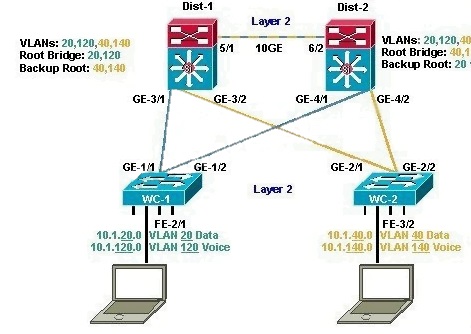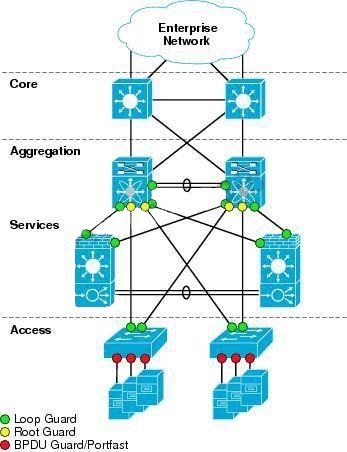Refer to the exhibit. In the diagram, the switches are running IEEE 802.1 w RSPT. On which ports
should root guard be enabled in order to facilitate deterministic root bridge election under normal
and failure scenarios?

A.
GE-3/1, GE-3/2
B.
FE-2/1, FE-3/2
C.
GE-1/1.GE-1/2
D.
GE-4/1, GE-4/2
E.
GE-2/1, GE-2/2
F.
GE-3/1, GE-3/2, GE-4/1, GE-4/2, FE-2/1, FE-3/2
Explanation:
Root Guard is a Cisco-specific feature that prevents a Layer 2 switched port from becoming a root
port. It is enabled on ports other than the root port and on switches other than the root. If a Root
Guard port receives a BPDU that might cause it to become a root port, then the port is put into
“root-inconsistent” state and does not pass traffic through it. If the port stops receiving these
BPDUs, it automatically re-enables itself.
This feature is sometimes recommended on aggregation layer ports that are facing the access
layer, to ensure that a configuration error on an access layer switch cannot cause it to change the
location of the spanning tree root switch (bridge) for a given VLAN or instance. Below is a
recommended port’s features should be enabled in a network.http://www.cisco.com/en/US/docs/solutions/Enterprise/Data_Center/nx_7000_dc.html
The port FE-2/1 & FE-3/2 should be turned on the Root Guard feature because hackers can try to
plug these ports into other switches or try to run a switch-simulation software on these PCs.
Imagine a new switch that is introduced into the network with a bridge priority lower than the
current root bridge. In a normal STP operation, this new bridge can become the new Root Bridge
and disrupt your carefully designed network. The recommended design is to enable Root Guard
on all access ports so that a root bridge is not established through this port.
Note: The Root Guard affects the entire port. Therefore it applies to all VLANs on that port. To
enable this feature, use the following command in interface configuration:
Switch(config-if)# spanning-tree guard root