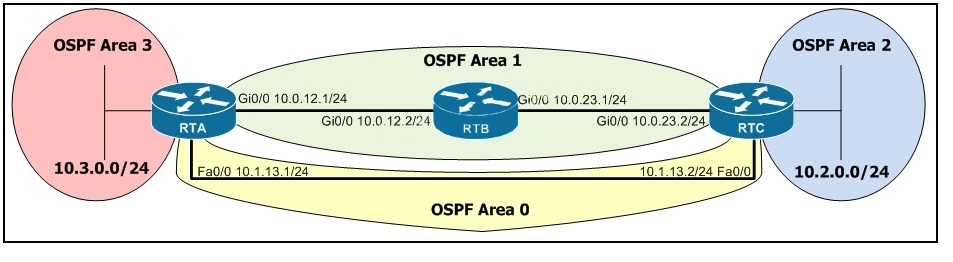You have performed multiple changes to your OSPF configuration. After these changes, you
receive a lot of calls from users in OSPF area 2 complaining about application performance issues
when they access servers connected to area 3. When you check the routing table of router RTC,
you notice that packets to network 10.3.3.0/24 are sent out via the slower path out of the Fa0/0
interface. What can you do to solve this issue?

A.
Change the OSPF configuration in OSPF area 1 to OSPF area 0
B.
Change the OSPF configuration in OSPF area 0 to OSPF area 1
C.
Change the OSPF configuration in OSPF area 2 to OSPF area 3
D.
Change the OSPF configuration in OSPF area 3 to OSPF area 1
Explanation:
RTC will go through interface f0/1 to reach 10.3.0.1 as this interface is in area 0. See the below for
additional information RTC
Type escape sequence to abort.
Sending 5, 100-byte ICMP Echos to 10.3.0.1, timeout is 2 seconds:
!!!!!
Success rate is 100 percent (5/5), round-trip min/avg/max = 32/42/48 ms
RTC#traceroute 10.3.0.1
Type escape sequence to abort.
Tracing the route to 10.3.0.1
1 10.1.13.1 64 msec * 24 msec
RTC#sh ip route
Codes: C – connected, S – static, R – RIP, M – mobile, B – BGP
D – EIGRP, EX – EIGRP external, O – OSPF, IA – OSPF inter area
N1 – OSPF NSSA external type 1, N2 – OSPF NSSA external type 2
E1 – OSPF external type 1, E2 – OSPF external type 2
i – IS-IS, su – IS-IS summary, L1 – IS-IS level-1, L2 – IS-IS level-2
ia – IS-IS inter area, * – candidate default, U – per-user static route
o – ODR, P – periodic downloaded static route
Gateway of last resort is not set10.0.0.0/8 is variably subnetted, 5 subnets, 2 masks
C 10.1.13.0/24 is directly connected, FastEthernet0/1
O 10.0.12.0/24 [110/2] via 10.0.23.1, 00:00:35, FastEthernet0/0
O IA 10.3.0.1/32 [110/782] via 10.1.13.1, 00:01:50, FastEthernet0/1
C 10.2.0.0/24 is directly connected, Loopback0
C 10.0.23.0/24 is directly connected, FastEthernet0/0
RTC#config t
Enter configuration commands, one per line. End with CNTL/Z.
RTC(config)#router ospf 1
RTC(config-router)#network 10.0.23.0 0.0.0.255 area 0
RTC(config-router)#
*Mar 1 00:13:46.931: %OSPF-5-ADJCHG: Process 1, Nbr 10.0.23.1 on FastEthernet0/0 from
FULL to DOWN,
Neighbor Down: Interface down or detached
RTC(config-router)#
*Mar 1 00:13:46.939: %OSPF-6-AREACHG: 10.0.23.0/24 changed from area 1 to area 0
RTC(config-router)#end
RTB
RTB#config t
Enter configuration commands, one per line. End with CNTL/Z.
RTB(config)#router ospf 1
RTB(config-router)#network 10.0.23.0 0.0.0.255 area 0
RTB(config-router)#
*Mar 1 00:14:38.103: %OSPF-6-AREACHG: 10.0.23.0/24 changed from area 1 to area 0
RTB(config-router)#network 10.0.12.0 0.0.0.255 area 0
RTB(config-router)#
*Mar 1 00:14:55.655: %OSPF-5-ADJCHG: Process 1, Nbr 10.3.0.1 on FastEthernet0/0 from FULL
to DOWN,
Neighbor Down: Interface down or detached
RTB(config-router)#en
*Mar 1 00:14:55.663: %OSPF-6-AREACHG: 10.0.12.0/24 changed from area 1 to area 0
RTB(config-router)#end
RTA
RTA#config t
Enter configuration commands, one per line. End with CNTL/Z.
RTA(config)#
*Mar 1 00:16:02.219: %OSPF-4-ERRRCV: Received invalid packet: mismatch area ID, from
backbone area must be virtual-link but not found from 10.0.12.2, FastEthernet0/0
RTA(config)#router ospf 1*Mar 1 00:16:11.751: %OSPF-4-ERRRCV: Received invalid packet: mismatch area ID, from
backbone area must be virtual-link but not found from 10.0.12.2, FastEthernet0/0
RTA(config-router)#network 10.0.12.0 0.0.0.255 area 0
RTA(config-router)#
*Mar 1 00:16:16.779: %OSPF-6-AREACHG: 10.0.12.0/24 changed from area 1 to area 0
RTA(config-router)#
*Mar 1 00:16:16.983: %OSPF-5-ADJCHG: Process 1, Nbr 10.0.23.1 on FastEthernet0/0 from
LOADING to
FULL, Loading Done
RTC
RTC#clear ip ospf 1 proc
Reset OSPF process? [no]: yes
RTC#c
*Mar 1 00:18:00.267: %OSPF-5-ADJCHG: Process 1, Nbr 10.0.23.1 on FastEthernet0/0 from
FULL to DOWN,
Neighbor Down: Interface down or detached
*Mar 1 00:18:00.271: %OSPF-5-ADJCHG: Process 1, Nbr 10.3.0.1 on FastEthernet0/1 from FULL
to DOWN,
Neighbor Down: Interface down or detached
*Mar 1 00:18:00.491: %OSPF-5-ADJCHG: Process 1, Nbr 10.0.23.1 on FastEthernet0/0 from
LOADING to
FULL, Loading Done
*Mar 1 00:18:00.495: %OSPF-5-ADJCHG: Process 1, Nbr 10.3.0.1 on FastEthernet0/1 from
LOADING to
FULL, Loading Done
RTC#ping 10.3.0.1
Type escape sequence to abort.
Sending 5, 100-byte ICMP Echos to 10.3.0.1, timeout is 2 seconds:
!!!!!
Success rate is 100 percent (5/5), round-trip min/avg/max = 60/64/76 ms
RTC#traceroute 10.3.0.1
Type escape sequence to abort.
Tracing the route to 10.3.0.1
1 10.0.23.1 32 msec 44 msec 28 msec
2 10.0.12.1 64 msec * 56 msec
RTC#show ip route
Codes: C – connected, S – static, R – RIP, M – mobile, B – BGPD – EIGRP, EX – EIGRP external, O – OSPF, IA – OSPF inter area
N1 – OSPF NSSA external type 1, N2 – OSPF NSSA external type 2
E1 – OSPF external type 1, E2 – OSPF external type 2
i – IS-IS, su – IS-IS summary, L1 – IS-IS level-1, L2 – IS-IS level-2
ia – IS-IS inter area, * – candidate default, U – per-user static route
o – ODR, P – periodic downloaded static route
Gateway of last resort is not set
10.0.0.0/8 is variably subnetted, 5 subnets, 2 masks
C 10.1.13.0/24 is directly connected, FastEthernet0/1
O 10.0.12.0/24 [110/2] via 10.0.23.1, 00:00:43, FastEthernet0/0
O IA 10.3.0.1/32 [110/3] via 10.0.23.1, 00:00:43, FastEthernet0/0
C 10.2.0.0/24 is directly connected, Loopback0
C 10.0.23.0/24 is directly connected, FastEthernet0/0