Your network contains an Active Directory domain named contoso.com. The domain contains a
server named Server1. Server1 runs Windows Server 2012 R2 and has the Hyper-V server role
installed.
On Server1, you create and start a virtual machine named VM1. VM1 is configured as shown in the
following table.
You need to recommend a solution to minimize the amount of disk space used for the checkpoint of
VM1.
What should you do before you create the checkpoint?

A.
Run the Resize-VHD cmdlet.
B.
Convert Disk1.vhd to a dynamically expanding disk.
C.
Shut down VM1.
D.
Run the Convert-VHD cmdlet.
Explanation:
Changing between a fixed and dynamic disk type does not alter the size of a SNAPSHOT much at all.
However, since a snapshot is a record of a VMs state at the exact time that the snapshot was taken,
shutting down the VM before taking the snapshot prevents the snapshot from having to contain all
of the data in RAM (as there is no data in memory when a machine is powered down).
The question states that the solution should minimize the amount of disk space used for the
checkpoint of VM1. If the checkpoint is taken while VM1 is running, there will be two attritional files
present at the checkpoint location; a .VSV with VM1 saved state files and a .BIN file which contains
VM1’s memory contents. If, however, VM1 is shut down first, these files will not be created, thus
saving disk space.
In order to convert Disk1.vhd to a dynamically expanding disk, VM1 still have to be shut down.


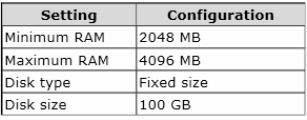
B
0
0
C
0
0
minimize the amount of disk space used for the checkpoint (not for the disk of VM)
I tried this on my lab, snapshots path has a folder with files (280MB & 30MB on fresh install of Datacenter with gui) when you create a snapshot while the VM is running, it is empty when you do it on shutdown mode.
answer is C
0
0
IMO Answer is A
To use this commend the virtual disk must be .vhdx
2012 R2 (as mentioned above) default vhd format is .vhdx (127GB)and as long as it is a “fixed size” it can be resized
John Savill explains nicely here
https://www.youtube.com/watch?v=KkTW5tof6So&feature=youtu.be
B is not correct for reason given above
C reclaims any disk space used by any previous checkpoints (If they have been deleted from the GUI first: NEVER delete any .avhdx files directly from the storage location ) but will not minimize the space used by the new checkpoint you are about to create
D Not necessary as we can assume it is already a .vhdx for reason explained above
0
0
C is correct. The challenge is to minimise the amount of space the checkpoint takes up, not the size of the VM’s disk. A checkpoint of an offline VM is smaller as it does not contain the running state.
0
0
This can also be answered by elimination. Options A, B and D perform unnecessary modifications to your VHD (resize, convert). All the question asks is how to create a snapshot by using the smallest amount of hdd space possible, and that would be just shutting down the VM to let the snapshot get created without unnecessary garbage.
0
0