HOTSPOT
Your network contains two Active Directory forests named contoso.com and adatum.com.
A two-way forest trust exists between the forests.
You have custom starter Group Policy objects (GPOs) defined in contoso.com.
You need to ensure that the same set of custom starter GPOs are available in adatum.com.
In the table below, identify which action must be performed for the starter GPOs container in each
forest. Make only one selection in two of the rows. Each correct selection is worth one point.

Explanation:


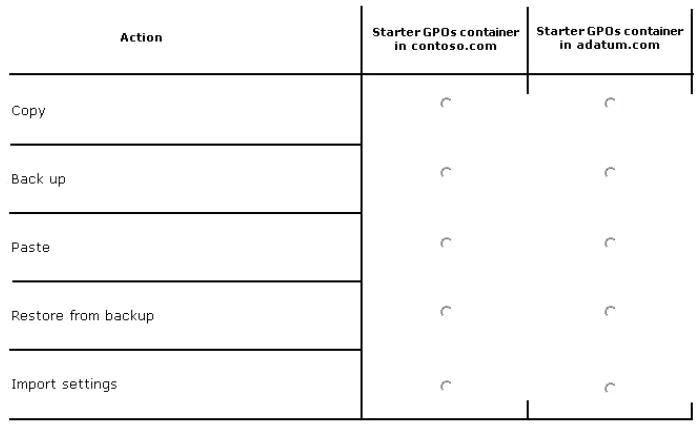
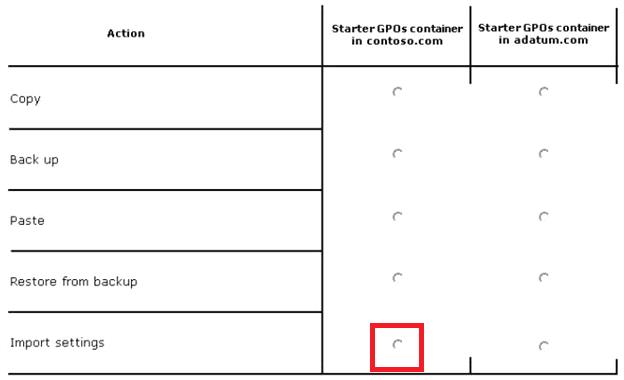
Where are the rest of the answers?
Can’t be only import settings?!
0
0
even the import asnwer is wrong in the picture…
0
0
i think it’s
contonso: copy, backup
adatum: paste, restore, import
anyone aggree?
0
0
Question says “Make only one selection in two of the rows” So I think we need to make one choice only under both columns. While is it possible to copy/paste GPOs, to do this across the network can be difficult. RDP between servers might be possible, might not. I’m going with backup/restore. Since their is no export, there can be no import.
Contonso.com Adatum.com
Backup Restore
https://technet.microsoft.com/en-us/library/cc731809.aspx
Again, this is assuming there is only one choice per column.
0
0
think you are wrong special k.
column = vertically
row = horizontally
Backing up, Restoring, Migrating, and Copying GPOs
https://technet.microsoft.com/en-us/library/cc781458(v=ws.10).aspx
0
0
Since Migrating & Copying GPOs aren’t part of the choice, that’s out.
so is the wording “Make only one section in two of the rows” actually supposed to be “Make only one selection per column”. if that’s the case, the best answer is backup, resotre from backup.
if the ? is need to pair the solution, then
copy, backup
past restore from backup.
0
0
i think the same. U r right
0
0
Restore from backup can be only on the same server. On the another server you can only import.
0
0
Here the correct answer:
http://www.microsoft4shared.com/new-updated-microsoft-mcsa-70-410-real-exam-questions-and-answers-download-241-250.html
0
0
The answer is Copy-Paste
https://technet.microsoft.com/en-us/library/cc781458(v=ws.10)
To copy a GPO
1. In the GPMC console tree, right-click the GPO that you want to copy, and then click Copy.
◦ To place the copy of the GPO in the same domain as the source GPO, right-click the Group Policy Objects container, and then click Paste.
◦ To place the copy of the GPO in a different domain (either in the same or a different forest), expand the destination domain, right-click the Group Policy Objects container, and then click Paste.
2. If you are copying within a domain, click Use the default DACL for new GPOs or Preserve the existing DACL, and then click OK.
3. If you are copying to or from another domain, answer all the questions in the cross-domain copying wizard that appears, and then click Finish.
0
0
I tried several times. Always the Access was denied. Only “Save as cab” and “Load Cab” works! Your link is for Windows Server 2000, there where no Starter GPO.
0
0
In Explorer copy + paste work. Permission Change for the Admin of the foreign forest for the starter gpo folder.
I think this question is wrong!
0
0
You cant copy/paste GPO’s from/to other servers and there is no option to import GPO’s. I tested this in my lab and I could backup the GPO on one DC and ‘Manage Backups’ on the second. From the manage backups screen, I had the option to restore.
This did involve copy/paste of the backup folder from DC1 to DC2 but the question states “Make only one selection in two of the rows”. I think it must be backup and restore.
0
0
tested working:
contoso.com – Backup
adatum.com – New > Rightclick the new Starter GPO > Restore from backup (it will show all Starter GPO back-up from contoso.com)
0
0