Your company has a main office and four branch offices. The main office contains a server named
Server1 that runs Windows Server 2012 R2.
The IP configuration of each office is configured as shown in the following table.
You need to add a single static route on Server1 to ensure that Server1 can communicate with the
hosts on all of the subnets.
Which command should you run?

A.
route.exe add -p 10.10.0.0 mask 255.255.252.0 10.10.0.1
B.
route.exe add -p 172.16.16.0 mask 255.255.252.0 10.10.0.1
C.
route.exe add -p 10.10.0.0 mask 255.255.252.0 172.16.0.0
D.
route.exe add -p 172.16.18.0 mask 255.255.252.0 10.10.0.1
Explanation:
These parameters will allow communication with all the hosts.References:
Exam Ref: 70-410: Installing and Configuring Windows Server 2012 R2, Chapter4: Deploying and
configuring core network services, Objective 4.1: Configure IPv4 and IPv6 addressing, p.192, 196


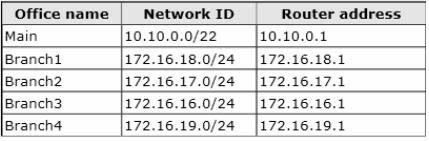
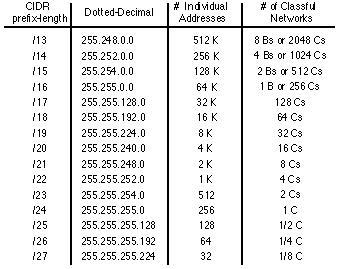
Hi, can anyone explain the answer for me?
The answer is also possible in german. thx
0
0
172.16.16.0 –> kleinste Adresse, wenn man 172.16.1X.0 nimmt, erreicht er die darunter nicht.
mask 255.255.252.0 –> das CIDR vom Subnetz in welchem der Server steht “Main”.
10.10.0.1 –> Router Adresse, quasi das “Gateway” um überhaupt erreichbar zu sein.
0
0
now in English lol. I selected the right answer because it makes sense. Also the subnet mask is supposed to be 255.255.255.0 since the prefix length is /24.
0
0
I don’t understand how this would add a static route to all hosts on any of the subnets. Wouldn’t this only add a static route for the 172.16.16.0 subnet and not any of the others?
0
0
Look at the subnets, the subnet of branch 3 is /24 or 255.255.255.0. The subnet of the static route however is /22 or 255.255.252.0. What this means is with that subnet it will include IPs 172.16.16.0-172.16.19.255 which includes all branch IPs and route through the router address of 10.10.0.1.
0
0
to simplify:
Scenario
You have a server (Server1) in your main office and many hosts in your branch offices.
Main office uses subnet 10.10.0.0 /22 with Gateway of 10.10.0.1
Each branch office is configured to use a different subnet in the 172.16.x.0 range.
You need to make sure that server1 can communicate with any host in any of the subnets
Solution
On server1 you need to add a permanent (-p) static route that routes all traffic to any of the 172.16.x.0 subnets through the default gateway in the main office
route.exe add -p 172.16.16.0 mask 255.255.252.0 10.10.0.1
http://www.howtogeek.com/howto/windows/adding-a-tcpip-route-to-the-windows-routing-table/
http://www.adminsub.net/ipv4-subnet-calculator/172.16.16.0/22 (This explains what JD said)
Hopefully that helps
0
0
I don’t see the difference between B & D ? 00010000(16) & 00010010(18) after masking with 11111100 (252), both will result in 172.16.16.0/22 network? anyone can help?
0
0