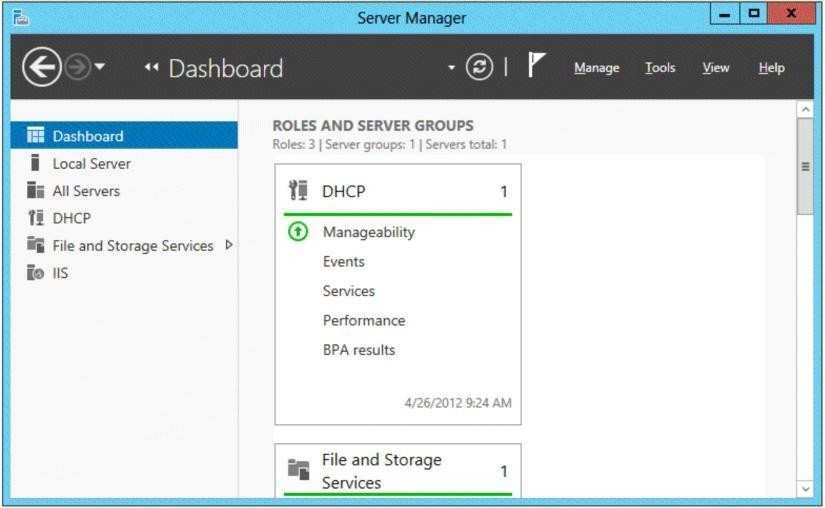Your network contains an Active Directory domain named contoso.com.
The domain contains servers named Server1 and Server2 that run Windows Server 2012 R2.
Server1 has the IP Address Management (IPAM) Server feature installed.
You install the IPAM client on Server2.
You open Server Manager on Server2 as shown in the exhibit. (Click the Exhibit button.)
You need to manage IPAM from Server2.
What should you do first?

A.
On Server1, add the Server2 computer account to the IPAM MSM Administrators group.
B.
On Server2, open Computer Management and connect to Server1.
C.
On Server2, add Server1 to Server Manager.
D.
On Server1, add the Server2 computer account to the IPAM ASM Administrators group.
Explanation:
http://technet.microsoft.com/en-us/library/hh831453.aspx