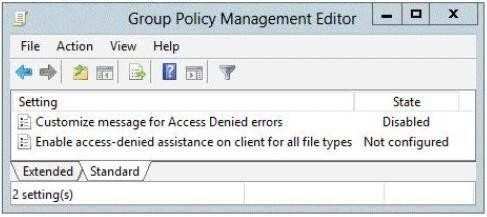Your network contains an Active Directory domain named contoso.com. The domain contains a file server named Server1.
The File Server Resource Manager role service is installed on Server1. All servers run Windows Server 2012 R2. A Group Policy object (GPO) named GPO1 is
linked to the organizational unit (OU) that contains Server1. The following graphic shows the configured settings in GPO1. Server1 contains a folder named Folder1.
Folder1 is shared as Share1.
You attempt to configure access-denied assistance on Server1, but the Enable access-denied assistance option cannot be selected from File Server Resource
Manager.
You need to ensure that you can configure access-denied assistance on Server1 manually by using File Server Resource Manager.
Which two actions should you perform?

A.
Set the Enable access-denied assistance on client for all file types policy setting to Disabled for GPO1.
B.
Set the Customize message for Access Denied errors policy setting to Not Configured for GPO1.
C.
Set the Enable access-denied assistance on client for all file types policy setting to Enabled for GPO1.
D.
Set the Customize message for Access Denied errors policy setting to Enabled for GPO1.
Explanation:
B: Having the ‘Customize messages for Access Denied errors’ set to Disabled as the exhibit shows is what is causing the option to be grayed out in FSRM. By
setting this to Not Configured, you would then have the ability to MANUALLY ENABLE it in FSRM, like the question is stating you should do.
C: ‘Enable access-denied assistance…’ needs to be set to Enabled, as it is outlined in the technet article for configuring this feature. If you only do the first step and
not this, access-denied assistance will still not work.