Your network contains an Active Directory domain named contoso.com.
The domain contains two servers named Node1 and Node2. Node1 and Node2 run Windows Server 2012 R2.
Node1 and Node2 are configured as a two-node failover cluster named Cluster2.
The computer accounts for all of the servers reside in an organizational unit (OU) named Servers.
A user named User1 is a member of the local Administrators group on Node1 and Node2.
User1 creates a new clustered File Server role named File1 by using the File Server for general use option.
A report is generated during the creation of File1 as shown in the exhibit. (Click the Exhibit button.)
File1 fails to start.
You need to ensure that you can start File1.
What should you do?

A.
Log on to the domain by using the built-in Administrator for the domain, and then recreate the clustered File Server role by using the File Server for general use
option.
B.
Recreate the clustered File Server role by using the File Server for scale-out Application data option.
C.
Assign the computer account permissions of Cluster2 to the Servers OU.
D.
Assign the user account permissions of User1 to the Servers OU.
E.
Increase the value of the ms-DS-MachineAccountQuota attribute of the domain.
Explanation:
* You can deploy and configure a clustered file server by using either of the following methods:
/ Scale-Out File Server for application data
/ File Server for general use
* Scale-Out File Server is a feature that is designed to provide scale-out file shares that are continuously available for file-based server application storage. Scaleout file shares provides the ability to share the same folder from multiple nodes of the same cluster.


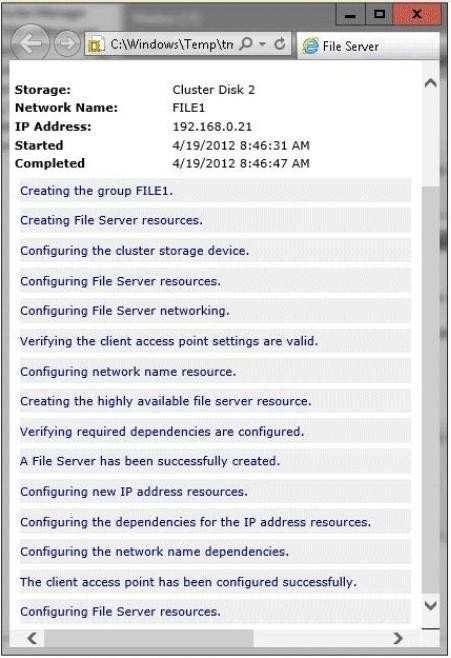
I think correct answer is C.Assign the computer account permissions of Cluster2 to the Servers OU.
2
0
Correct – tested in lab. Cluster requires permission to create objects in the OU in which it resides.
3
0
The best article for understand how to work creation of CNO (cluster name object) and VCOs (virtual computer objects):
https://blogs.technet.microsoft.com/askpfeplat/2014/11/17/when-creating-a-new-resource-or-role-in-windows-server-2012-r2-failover-cluster-the-network-name-fails-to-come-online-or-failed-to-create-associated-computer-object-in-domain/
Note:
If you create the CNO in the DEFAULT Computers container instead of an OU. In this scenario, a cluster administrator can create up to 10 VCOs without any additional configuration.
(https://technet.microsoft.com/en-us/library/dn466519.aspx)
0
0
C…
0
0
Answer: C
dorsia is correct, and I just verified the same.
1
0