DRAG DROP
You are a Microsoft SharePoint administrator for Contoso, Ltd. Contoso recently purchased Office
365 E3 licenses for all employees. You administer Office 365 by using the admin@contoso.com
account. Contoso plans to migrate all legacy SharePoint sites to SharePoint Online.
The human resources department manager asks you to set up a SharePoint Online site collection
that meets the requirements described in the following table.
You need to set up the site collection.
Which three actions should you perform in sequence? To answer, move the appropriate actions
from the list of actions to the answer area and arrange them in the correct order.

Answer: See the explanation


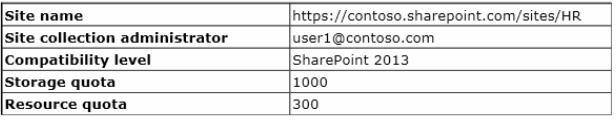
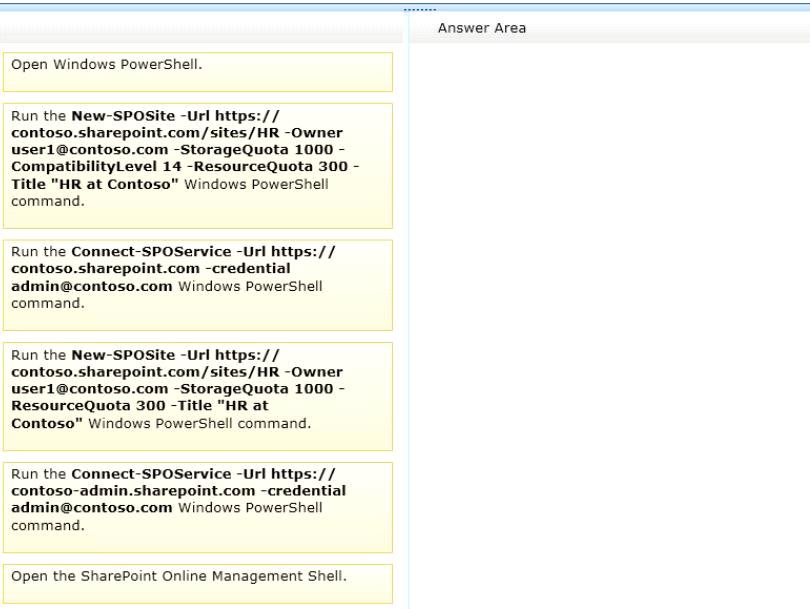



The above one is not correct it should be
1. Open SharePoint Online Management Shell
2. Connect-SPOService -Url https://contoso-admin.sharepoint.com -credential admin@contoso.com.
3. The same what is mentioned as above
https://support.office.com/en-us/article/Introduction-to-the-SharePoint-Online-Management-Shell-c16941c3-19b4-4710-8056-34c034493429
0
0
Site collection must meet following requirements:
name, admin, storage, resurce and compatibility level
So it looks like in third box must be second listed command which includes all requirements. But there is compatibilityLevel 14 – thats Sharepoint 2010
—–
For SharePoint Online Preview, it can only be set to “14” or “15”. “14” indicates SharePoint 2010 Products, “15” indicates SharePoint 2013. Other values are not valid and will cause error.
When this parameter is not specified, the CompatibilityLevel will be by default the highest possible version for the Web application.
—–
So i guess Box 3 is correct with 4th command.
0
0
Anna slams it again.
0
0
The first step is wrong; you need to open the SharePoint Online management shell: if you open standard PowerShell, then you’ll need to import the SharePoint Online module.
0
0
ok
0
0
I just tested it in my environment, you CAN do it in just PowerShell
0
0
Yes, but then you need one extra command…
Import-Module Microsoft.Online.SharePoint.PowerShell
… before you can connect to admin-site
0
0
Hello guys,
and for step 2 why not
Connect-SPOService -Url https://contoso.sharepoint.com -credential admin@contoso.com ?
Thank you!
0
0
So we conclude 6,3,4 ?
0
0
…yes
0
0
No… connection to admin web site is required. See for example here: http://powershell.office.com/scenarios/create-multiple-sharepoint-site-collections-with-different-owners
0
0
And,
part of that 194Q dumps are FREE here:
https://doc.co/bz5jCS
Good Luck! Wish You Pass Exam 70-347 Luckily!!
0
0
Almost certainly 6,5,4.
Connect to the SP online mgmt shell (as not to do the import statement which is not listed in the answers).
You need to addd ‘-admin’ when connecting to the SPO service.
Compatibility level should provide for SP 2013, so definitively do not set the level to 14 which is used for SP 2010.
0
0
I agree with 6,5,4
Box 1 : Open SPO Management Shell (Simple shell requires an extra module)
Box 2 : Connect-SPOnline .. -admin (-Url parameter requires the URL of the SharePoint Online Administration Center site https://technet.microsoft.com/en-us/library/fp161392.aspx)
Box 3: New-SPOSite (without CompatibilityLevel parameter)
1
0