HOTSPOT
You are the Office 365 administrator for your company’s Microsoft Exchange Online environment.
The company recently subscribed to the Office 365 Enterprise El plan.
The company wants to filter email messages based on the following criteria:
Reverse DNS lookup
Sender open proxy test
HELO/EHLO analysis
Analysis of spam confidence level (SCL) ratings on email messages from a specific sender
You need to filter all email messages.
How should you complete the relevant Windows PowerShell script? To answer, select the
appropriate command segment from each list in the answer area.



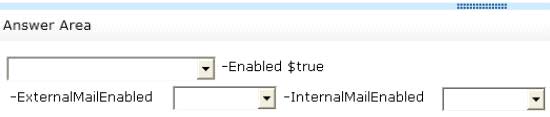
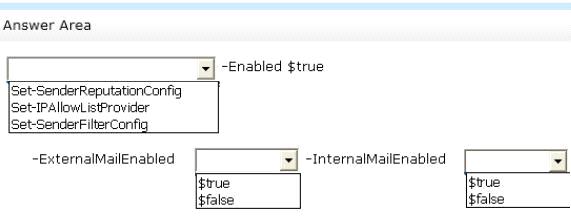
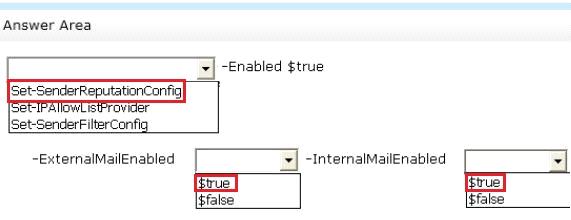
Set-SenderReputationConfig
https://technet.microsoft.com/en-us/library/bb124975(v=exchg.160).aspx
InternalMailEnabled
Optional
System.Boolean
The InternalMailEnabled parameter enables or disables sender filtering on authenticated connections from authoritative domains in your organization. Valid input for this parameter is $true or $false. The default value is $false.
ExternalMailEnabled
Optional
System.Boolean
The ExternalMailEnabled parameter allows or prevents sender reputation from processing messages from unauthenticated connections that are external to your Exchange organization. Valid values are:
$true Sender reputation is enabled on mail from external sources. This is the default value.
$false Sender reputation is disabled on mail from external sources.
0
0
The commands are only available for on-premises Exchange.
So, the question is a bit confusing. Should be in another topic, not Office 365.
1
0