HOTSPOT
You have a server named LON-SRV1 that runs Windows Server 2012 R2. LON-SVR1 has the Remote
server role installed. LON-SVR1 is located in the perimeter network.
The IPv4 routing table on LON-SVR1 is configured as shown in the following exhibit. (Click the Exhibit
Button)
Your company purchases an additional router named router named Router1. Router1 has an
interface that connects to perimeter network and an interface that connects to the Internet. The IP
address of interface that connects to the perimeter network is 172.16.0.2.
You need to ensure that LON-SRV1 will route traffic to the internet by using Router1 if the current
detail gateway is unavailable.
How should you configure the static route on LON-SRV1?
To answer, select the appropriate static route in the answer area.

Explanation:
Perimeter network: 172.16.0.0
Perimeter gateway: 172.16.0.2


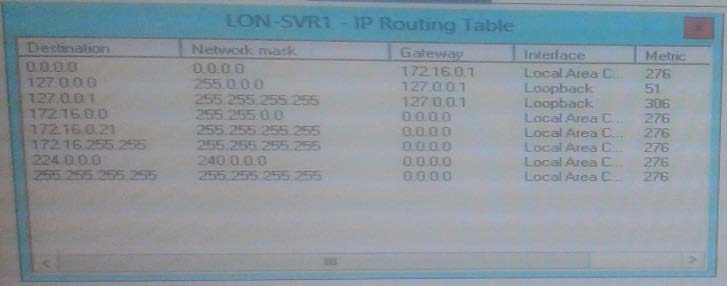
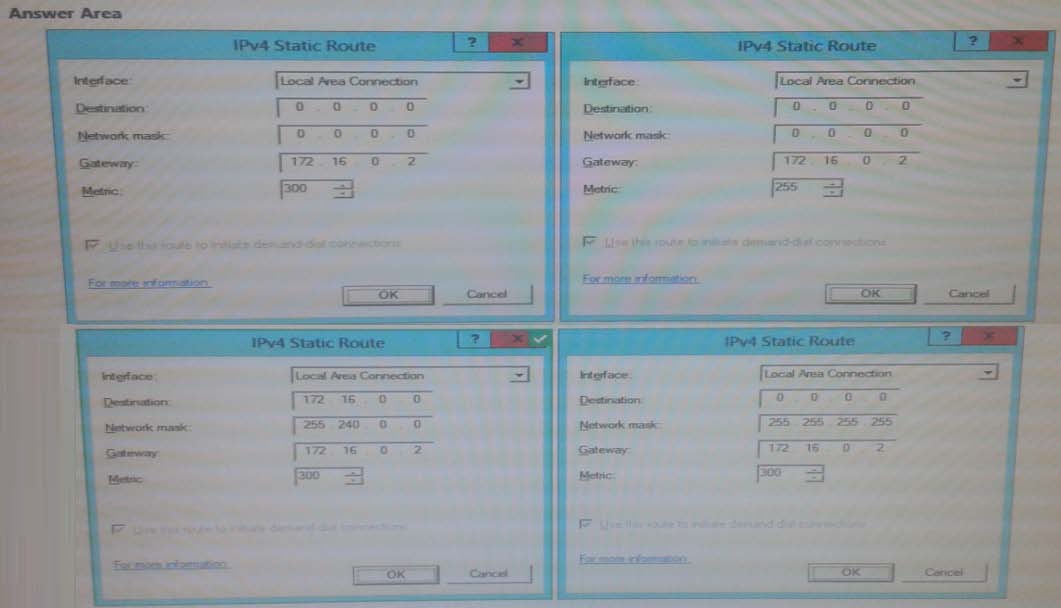
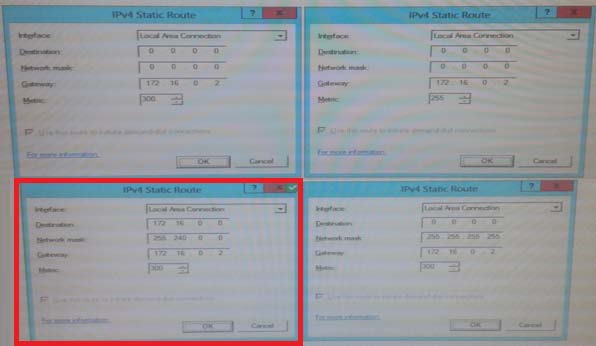
Answer should be top left.
You need to add an alternative “default” route which is allways 0.0.0.0 / 0.0.0.0. Then see to it that the metric is higher than the default gw (276) and that it’s via 172.16.0.2
Så if 172.16.0.1 is unavailable 172.16.0.2 will be used for traffic to internet (0.0.0.0 / 0.0.0.0)
4
0
I agree, The route with the lowest metric is chosen.
metric 300 means that this route is 2nd
the first router has 0.0.0.0 / 0.0.0.0 Gateway 172.168.0.1 metric 276
4
0
The question tell: You need to ensure that LON-SRV1 will route traffic to the internet by using Router1 if the current detail gateway is unavailable.
The question talk about a SECOND GATEWAY, so to route internet traffic we must choose a more important metric of 276 so 300. All IP is 0.0.0.0 with mask 0.0.0.0.
Answer is : TOP LEFT
2
0