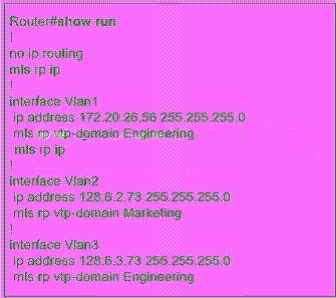Refer to the exhibit. PCs in VLAN 2 are not able to communicate with PCs in VLAN 3. What could be the cause?

A.
IP routing is not enabled.
B.
VTP is not configured correctly on the interfaces.
C.
The command “mls rp management-interface” is missing.
D.
The command “mls rp ip” must be disabled to enable the routing.
Explanation:
To transport packets between VLANs, you must use a Layer 3 device. Traditionally, this has been a router’s function. The router must have a physical or logical connection to each VLAN so that it can forward packets between them. This is known as interVLAN routing. Multilayer switches can perform both Layer 2 switching and interVLAN routing, as appropriate. Layer 2 switching occurs between interfaces that are assigned to Layer 2 VLANs or Layer 2 trunks. Layer 3 switching can occur between any type of interface, as long as the interface can have a Layer 3 address assigned to it.
The first step in troubleshooting Inter-VLAN routing is to ensure that routing is actually enabled using the show ip route command. If no entries are seen in the routing table then IP routing needs to be enabled with the command:
Switch(config)#ip routing