Your network contains an Active Directory domain. The domain is configured as shown in
the exhibit. (Click the Exhibit button.)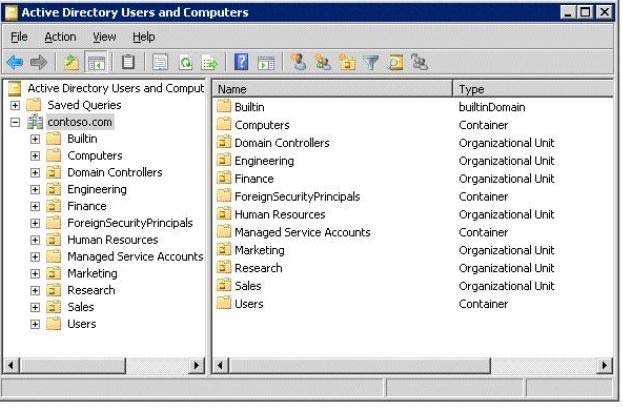
Users in the Finance organizational unit (OU) frequently log on to client computers in the
Human Resources OU.
You need to meet the following requirements:
All of the user settings in the Group Policy objects (GPOs) linked to both the Finance OU
and the Human Resources OU must be applied to finance users when they log on to client
computers in the Engineering OU.
Only the policy settings in the GPOs linked to the Finance OU must be applied to finance
users when they log on to client computers in the Finance OU.
Policy settings in the GPOs linked to the Finance OU must not be applied to users in the
Human Resources OU.
What should you do?

A.
Modify the Group Policy permissions.
B.
Enable block inheritance.
C.
Configure the link order.
D.
Enable loopback processing in merge mode.
E.
Enable loopback processing in replace mode.
F.
Configure WMI filtering.
G.
Configure Restricted Groups.
H.
Configure Group Policy Preferences.
I.
Link the GPO to the Finance OU.
J.
Link the GPO to the Human Resources OU.
Explanation:
Very similar question to K/Q11.
We have to use loopback processing in merge mode if we want all User Configuration
settings from the GPO’s that are linked to the Sales OU and the Engineering OU to be
applied.
Reference 1)
http://technet.microsoft.com/en-us/library/cc782810.aspx
Loopback processing with merge or replace
Setting loopback causes the User Configuration settings in GPOs that apply to the computer
to be applied to every user logging on to that computer, instead of (in replace mode) or in
addition to (in merge mode) the User Configuration settings of the user. This allows you to
ensure that a consistent set of policies is applied to any user logging on to a particular
computer, regardless of their location in Active Directory.
Loopback can be set to Not Configured, Enabled, or Disabled. In the Enabled state,
loopback can be set to Merge or Replace. In either case the user only receives user-related
policy settings.
Loopback with Replace—In the case of Loopback with Replace, the GPO list for the user is
replaced in its entirety by the GPO list that is already obtained for the computer at computer
startup (during step 2 in Group Policy processing and precedence). The User Configuration
settings from this list are applied to the user.
Loopback with Merge—In the case of Loopback with Merge, the Group Policy object list is a
concatenation. The default list of GPOs for the user object is obtained, as normal, but then
the list of GPOs for the computer (obtained during computer startup) is appended to this list.
Because the computer’s GPOs are processed after the user’s GPOs, they have precedence
if any of the settings conflict.
Reference 2)
http://kudratsapaev.blogspot.in/2009/07/loopback-processing-of-group-policy.html
For a clear and easy explanation of Loopback Processing. Recommended!
Reference 3)
Windows Server 2008 R2 Unleashed (SAMS, 2010) page 1028
Loopback Processing
When a user is processing domain policies, the policies that apply to that user are based on
the location of the user object in the Active Directory hierarchy. The same goes for domain
policy application for computers. There are situations, however, when administrators or
organizations want to ensure that all users get the same policy when logging on to a
particular computer or server. For example, on a computer that is used for training or on a
Remote Desktop Session Host, also known as a Terminal Server, when the user desktop
environment must be the same for each user, this can be controlled by enabling loopback
processing in Replace mode on a policy that is applied to the computer objects.
To explain a bit further, if a domain policy has the loopback settings enabled and set to
Replace mode, any settings defined within that policy in the User Configuration node areapplied to all users who log on to the computer this particular policy is applied to. When
loopback processing is enabled and configured in Merge mode on a policy applied to a
computer object and a user logs on, all of the user policies are applied and then all of the
user settings within the policy applied to the computer object are also applied to the user.
This ensures that in either Replace or Merge mode, loopback processing applies the settings
contained in the computer-linked policies last.

