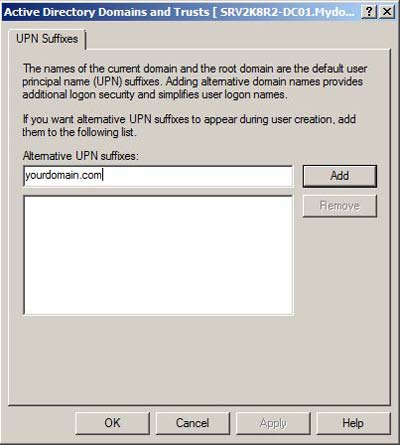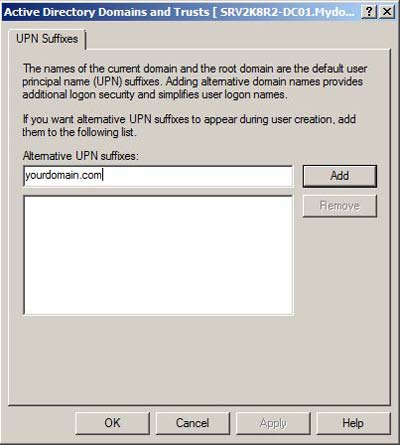A corporate network contains a Windows Server 2008 R2 Active Directory forest. You need
to add a user principal name (UPN) suffix to the forest. Which tool should you use?

A.
Active Directory Users and Computers console
B.
Active Directory Sites and Services console
C.
Ntdsutil
D.
Active Directory module for Windows PowerShell
E.
Active Directory Domains and Trusts Console
Explanation:
Create Alternate UPN Suffix for a Domain
To create an alternate UPN suffice in a domain, administrators must follow the steps given
as below:
1. Log on to Windows Server 2008 R2 domain controller with domain admin or
enterprise admin account credentials.
2. From the desktop screen, click Start.
3. From the Start menu, go to Administrative Tools > Active Directory Domains and
Trusts.
4. On Active Directory Domains and Trusts snap-in, from the console tree in the left
pane, right-clickActive Directory Domains and Trusts [computername.domainname]
(‘srv2k8r2-dc01.mydomain.com’ in this demonstration).
5. From the displayed context menu, click Properties.
Click Properties
6. On the properties box that appears, in the Alternative UPN suffixes field, specify the
desired alternate UPN suffix for the domain and click Add.
7. Once added, click OK to save the settings.
8. Close Active Directory Domains and Trusts snap-in when done.