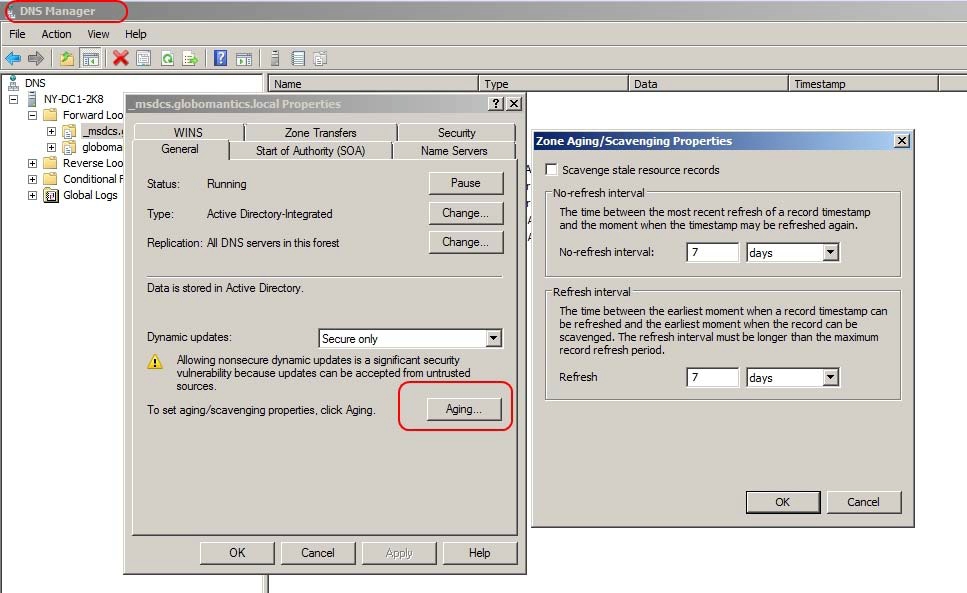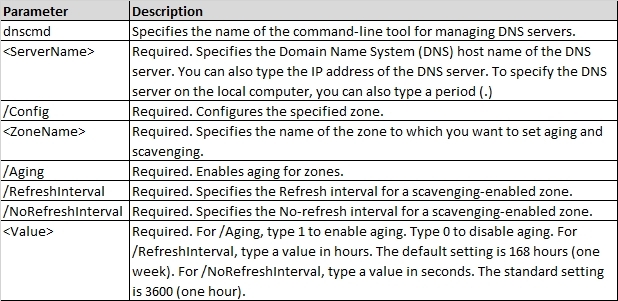Your network contains an Active Directory domain named contoso.com.
You remove several computers from the network.
You need to ensure that the host (A) records for the removed computers are automatically
deleted from the contoso.com DNS zone.
What should you do?

A.
Configure dynamic updates.
B.
Configure aging and scavenging.
C.
Create a scheduled task that runs the Dnscmd /ClearCache command.
D.
Create a scheduled task that runs the Dnscmd /ZoneReload contoso.com command.
http://technet.microsoft.com/en-us/library/cc816625%28v=ws.10%29.aspx
Set Aging and Scavenging Properties for a Zone
The DNS Server service supports aging and scavenging features. These features are
provided as a mechanism for performing cleanup and removal of stale resource records,
which can accumulate in zone data over time.
You can use this procedure to set the aging and scavenging properties for a specific zone
using either the DNS Manager snap-in or the dnscmd command-line tool.
To set aging and scavenging properties for a zone using the Windows interface
1. Open DNS Manager. To open DNS Manager, click Start, point to Administrative Tools,
and then click DNS.
2. In the console tree, right-click the applicable zone, and then click Properties.
3. On the General tab, click Aging.
4. Select the Scavenge stale resource records check box.
5. Modify other aging and scavenging properties as needed.
To set aging and scavenging properties for a zone using a command line
1. Open a command prompt. To open an elevated Command Prompt window, click Start,
point to All
Programs, click Accessories, right-click Command Prompt, and then click Run as
administrator.
2. At the command prompt, type the following command, and then press ENTER:
dnscmd <ServerName> /Config <ZoneName> {/Aging <Value>|/RefreshInterval <Value>|/
NoRefreshInterval <Value>}