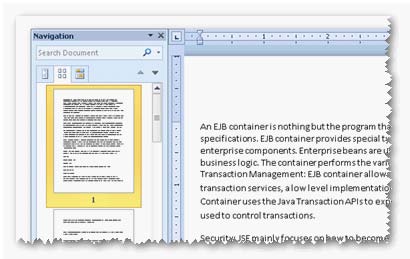Which of the following is a view in Microsoft Word 2010 that provides an easy way to move through
a document and the drag and drop functionality to move sections in a document?

A.
Draft View
B.
Outline View
C.
Navigation Pane
D.
Reading Pane
Explanation:
The navigation pane is one of the new pieces of functionality in Word 2010. This pane comprises a
set of features related to navigation, search, and manipulation of the structure and organization of
headings. This navigation pane replaces and improvises the old “Document Map” and “Thumbnails” panes.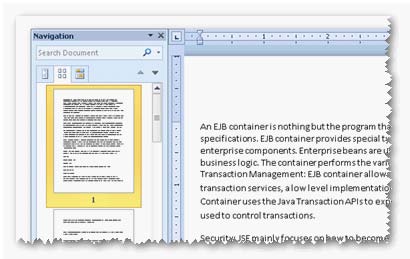
By default, the pane is docked on the left; however it can also be moved to the right. This pane can
also be floated independent of the document window. A user can show or hide the pane on the view
tab of the ribbon.
When a document becomes lengthy, finding text and working with the document becomes tedious.
This pane helps to jump to desired sections through the Headings tab. This pane displays a tree view
of the different sections of a document based on the heading levels.
Answer A is incorrect. The Draft view is used to view the document as a draft to allow a user to
quickly edit the text. Headers and footers are not visible in this view.
Answer D is incorrect. There is no such pane as Reading pane in Word 2010.
Answer B is incorrect. The Outline view is used to view the overall structure of a document. It shows
all the headings and sub-headings of a document in levels.