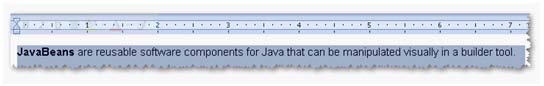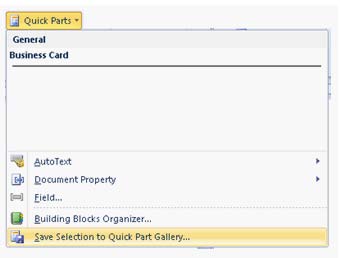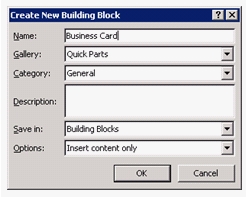You work in an office and you are assigned with the task of creating a document. After creating the
document, you want to save the block of text so that it can be used with other documents also.
Mark the correct option/button in the following image for saving the block of text as an auto text
entry in the AutoText gallery.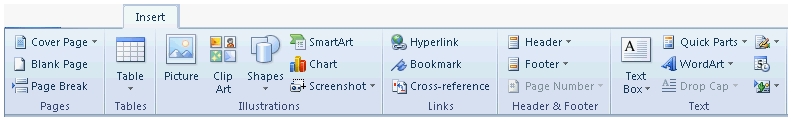

Explanation:
AutoText is a reusable content that a user can store and access frequently. AutoText is
used for providing a way to store parts of a Word document for re-use. A user can create a library of
boilerplate paragraphs for business letters, or keep a handy selection of headers and footers. Each
entry in the AutoText gallery can store anything that a Word document can contain like text,
pictures, and fields. By filling the new building block information, a user can store the content to use
it repeatedly. Take the following steps to create a new AutoText entry:
1.Select the text that a user wants to add to the gallery of AutoText entries.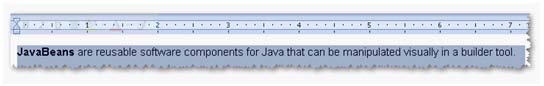
2.Click Quick Parts on the Insert tab in the Text group. Point to AutoText, and then click Save
Selection to AutoText Gallery option.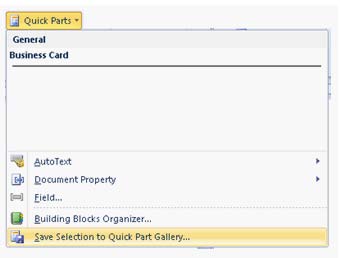
3.The Create New Building Block dialog box appears; now fill the following information:
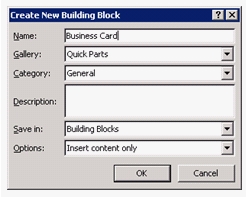
1.Name: Specify a unique name for the AutoText building block.
2.Gallery: Specify the AutoText gallery.
3.Category: Specify the General category, or create a new category.
4.Description: Specify a description of the building block.
5.Save in: Click the name of the template in the drop-down list.
6.Options: Specify the additional options for the auto text. A user can choose any of the following:
Select the Insert content in its own page option to place the building block on a separate page with
page breaks before and after the building block.
Select the Insert content in its own paragraph option to make the content in its own paragraph, even
if the user’s cursor is in the middle of a paragraph.
Select theInsert content only option for all other content.