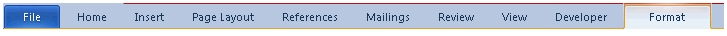You are preparing a document in Microsoft Word 2010 and have inserted some textboxes in the
document. You want to display gridlines in the document so that you can arrange objects and
textboxes in the document easily. Mark the option/button in the following image of the Format tab
that you will click to display gridlines in the document.

Explanation:
Gridlines are a useful tool on a Word document that help a user to find places and
pinpoint exact locations. Take the following steps to display gridlines in a document:
1.Open the document. Click on the Format tab.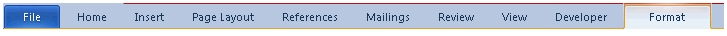
2.Click the Align button in the Arrange group.

3.The Align drop-down list opens. Select the View Gridlines option from the list.