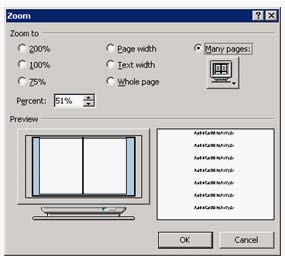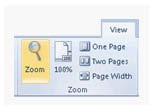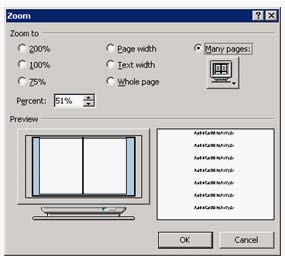You work as an Office Assistant for www.company.com Inc. You are working on a Word document in
Microsoft Word 2010 that is more than five pages long. You are facing problems in navigating the
Word document to scroll all the way up to the top of the page. Now you want to shrink or enlarge
the document so that two pages fit in the window. Mark the option/button in the following image of
the View tab that you will use to accomplish the task.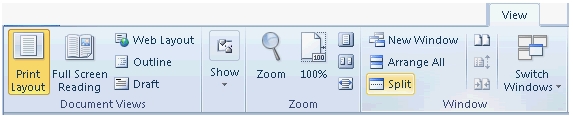

Explanation:
The zoom options in Word 2010 are used for compressing or enlarging a word
document. The zoom options help a user in navigating a word document for different viewing
purposes. A user can adjust the zoom by taking the following steps:
1.Open the document on which the user wants to set the zoom. Click on View tab.
2.In the Zoom group, select the required zoom level such as one page, two page, pages width, 100%.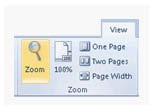
3.Click the Zoom button to customize the zoom options according to the zoom level.