You are creating a document in Microsoft Word 2010. You want to prepare the document in such a
way that it includes the word CONFIDENTIAL in its background as shown in the following image: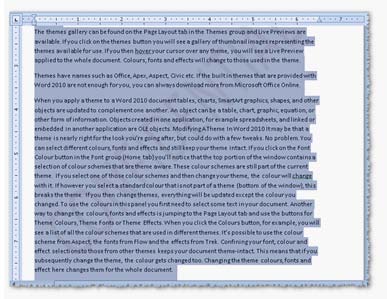
Choose and reorder the required steps that you would take to accomplish the task?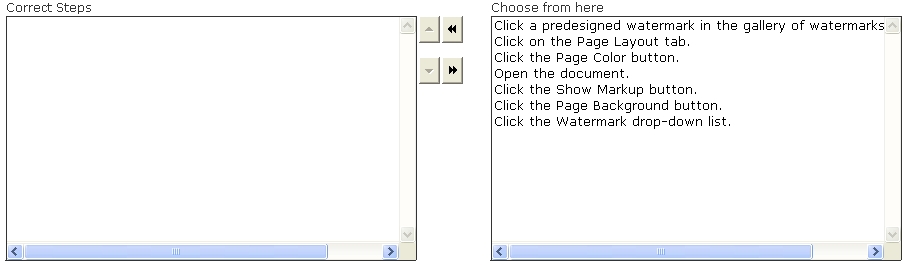

Explanation:
A watermark is a text or a picture that appears behind the text. It is used for printed
documents. A user can add watermarks such as Draft, Confidential, Preview, etc. A watermark does
not interfere with the written text and is placed in the background in a very light color. It tells the
status of the document such as Draft. Take the following steps to add a watermark to a Word document:
1.Open the document on which you want to apply the watermark. Click on the Page Layout tab.
2.Click the Watermark drop-down list in the Page Background group.

3.Click on a predesigned watermark in the gallery of watermarks.





