Your network contains an Active Directory domain named contoso.com. The domain contains a
domain controller named DC1 that runs Windows Server 2012.
You have a Group Policy object (GPO) named GPO1 that contains several custom Administrative
templates.
You need to filter the GPO to display only settings that will be removed from the registry when the
GPO falls out of scope. The solution must only display settings that are either enabled or disabled
and that have a comment.
How should you configure the filter?
To answer, select the appropriate options below. Select three.

A.
Set Managed to: Yes
B.
Set Managed to: No
C.
Set Managed to: Any
D.
Set Configured to: Yes
E.
Set Configured to: No
F.
Set Configured to: Any
G.
Set Commented to: Yes
H.
Set Commented to: No
I.
Set Commented to: Any


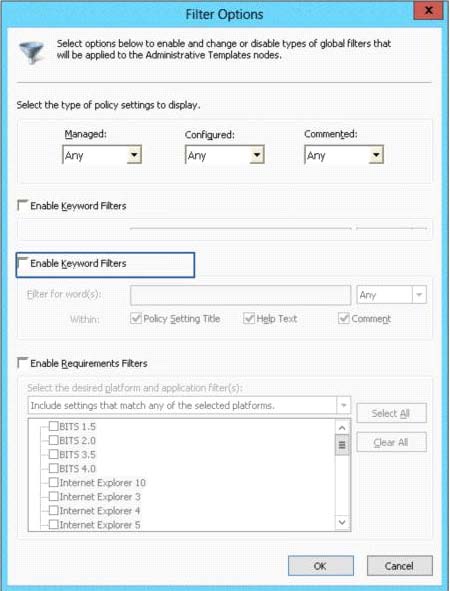
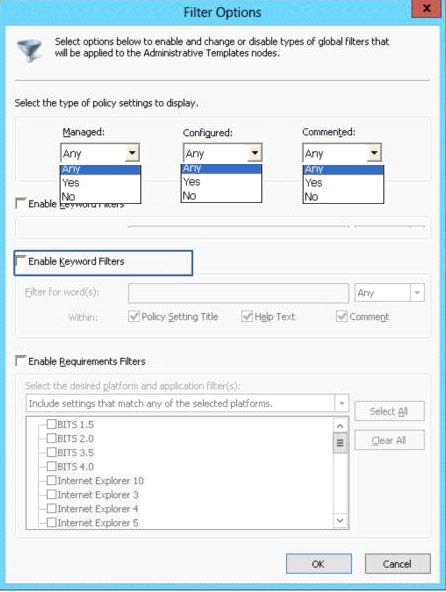
Answer is wrong. “The solution must only display settings that are either enabled or disabled and that have a comment.”
So Configured to: Yes.
Other answers are Ok, in my opinion.
0
0
It should be
ANY
YES
YES
Managed is definitely ANY
Configured we just need Enable and Disable therefore YES is correct
Commented easiest one obviously YES
Here is a good description of the filters
https://technet.microsoft.com/en-us/library/dd759104.aspx?f=255&MSPPError=-2147217396
0
1
“You need to filter the GPO to display only settings that will be removed from the registry when the GPO falls out of scope.”
Managed is definitely Yes.
From your link: “The Group Policy Client service governs Managed policy settings and removes a policy setting when it is no longer within scope of the user or computer.”
2
0
The provided answer is wrong.
1: “You need to filter the GPO to display only settings that will be removed from the registry when the GPO falls out of scope.”
–> This will only occur with Managed policies.
Answer: A. Set Managed to: Yes
2. “The solution must only display settings that are either enabled or disabled”
–> Since policies have 3 configurable states (enabled,disabled and not configured) if we were to choose “Any” we would also see the not configured policies. Which we don’t want to see. So:
Answer: D. Set Configured to: Yes
3. “and that have a comment”
–> This one should be clear
Answer: G. Set Commented to: Yes
1
0
?A: Set Managed to: Yes
There are two kinds of Administrative Template policy settings: Managed and Unmanaged. The Group Policy Client service governs Managed policy settings and removes a policy setting when it is no longer within scope of the user or computer.
F: Set Configured to: Any
We want to display both settings that are enable and disabled.
G: Set Commented to: Yes
Only settings that are commented should be displayed.
Note: Filter with Property Filters
The Local Group Policy Editor allows you to change the criteria for displaying Administrative Template policy settings. By default, the editor displays all policy settings, including unmanaged policy settings. However, you can use property filters to change how the Local Group Policy Editor displays Administrative Template policy settings.
There are three inclusive property filters that you can use to filter Administrative Templates. These property filters include:
Managed
Configured
Commented?
http://www.ensurepass.net/microsoft-70-411-exam-questions-practice-test-free-download-21-30.html?upm_export=print
and all arround AFG is the answer
is somone able to explain?
0
0
The problem with setting Configured to Any, is that will also show any that are Not configured. Being Enabled or Disabled counts as being configured, so I think Configured should be set to Yes.
1
0
i tried in my lab, on a policy for WinRM
test1.
Any,Any,yes
* all that have coments
Test2
any,yes,yes
* all that are disabele | enable with comments
Test3
yes,yes,yes
* the same soult as above
so the only separation is “You need to filter the GPO to display only settings that will be removed from the registry when the GPO falls out of scope.”
0
0
more comments on v5
http://www.aiotestking.com/microsoft/how-should-you-configure-the-filter-3/
0
0