The user at 192.168.150.10 can reach the physical router but CANNOT reach edge-2 or any virtual machines.
What routing change would resolve the issue?

A.
Enable Default Originate on edge-2 for OSPF.
B.
Configure static routes on the physical router.
C.
Enable route redistribution on edge-2 between both routing protocols.
D.
Enable Default Originate on edge-2 for BGP


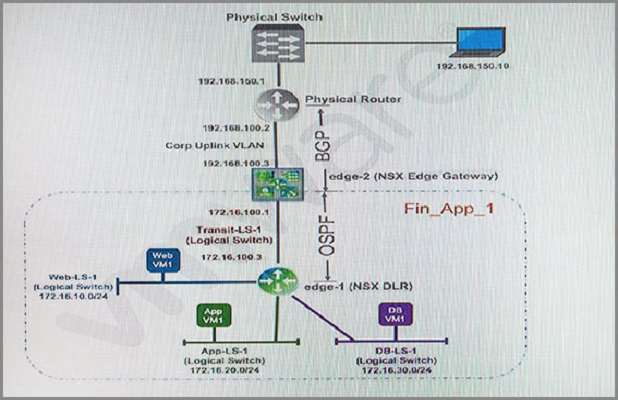
Either C or D – I can’t figure out which one
https://docs.vmware.com/en/VMware-NSX-for-vSphere/6.3/com.vmware.nsx.admin.doc/GUID-2CA396D2-9712-4FC6-B0AF-5F1A0BE1CB33.html
Click Enable Default Originate to allow NSX Edge to advertise itself as a default gateway to its peers.
https://pubs.vmware.com/NSX-6/index.jsp#com.vmware.nsx.admin.doc/GUID-6DE97E5F-A147-4294-B162-08CB90B2699A.html
By default, routers share routes with other routers running the same protocol. In a multi-protocol environment, you must configure route redistribution for cross-protocol route sharing.
The graphic shows OSPF & BGP. My best guess is “C”
0
0
Clue is “you can’t reach edge-2”. This means ping can reach the physical router, which has a directly connected route so it forwards the packet to edge-2, edge-2 knows a lot of things for BGP and OSPF, but if it cannot reply is because it doesn’t have the route to 192.168.150.x network. This means BGP is only enabled for that link, not the rest of the links on the physical router.
If you enable route redistribution, OSPF routes will be injected at the physical router, which is good, but that won’t change the fact that edge-2 doesn’t know how to reach the 192.168.150.x network. Creating a static route on the physical router won’t fix the issue because edge-2 is the one that doesn’t know how to get there, hence default originate on edge-2 seems to be the right answer.
9
0
frankly this is a horrible question. Since it says can’t reach edge-2 but can reach physical router meaning routing problem started on physical router on its way to VM, but we do not know where. Can be physical router, edge-1, or DLR. There can be two types of problems:
1. physical router and beyond (south bound) no route to vm
2. DLR and beyond (north bound) no route to 192.168.150.x
A will enable dlr to reach edge-2, it can be one of the solution if the problem is DLR does not have route to 192.168.50.x, say edge-2 nv redistribute 192.168.150.x in OSPF
B will enable physical route to reach edge-2 for the VMs, it can be one of the solution if the problem is physical router missing VM route advertisement from edge-2, say edge-2 nv redistribute that into BGP
C can also be the solution if the problem is redistribution is not configured on edge-2 at all
D is the only one that is definitely WRONG. edge-2 should learn default route from physical router instead of originating on its own.
If the answer has to be D, then the question should be asking “what routing change would NOT resolve the issue”.
0
0
Correct is:
-Enable Default Originate on edge-2 for BGP
1
0