An NSX administrator is validating the setup for a new NSX implementation and inputs this command:

A.
It helps verify that VXLAN segments are functional and the transport network supports the proper MTU size
for NSX.
B.
It helps verify that the source virtual machine is configured with the proper MTU size for NSX.
C.
It helps verify that the NSX Controller is communicating with the destination VTEP.
D.
It helps verify that the NSX Logical Switch is routing packets to the destination host.
Explanation:
https://www.viktorious.nl/2014/12/02/nsx-basics-creating-logical-switch/


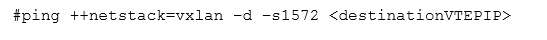
Test connectivity ping ping
ping ++netstack=vxlan
NSX Management/ESXi Hypervisor
https://www.google.com/url?sa=t&rct=j&q=&esrc=s&source=web&cd=1&cad=rja&uact=8&ved=0ahUKEw ja2r3NzLrXAhXCsY8KHRqOBdoQFggnMAA&url=http%3A%2F%2Fresearch.esg-global.com%2Freports %2FVMwareNSXNetworkVirtualizationPlatform%2Ffiles%2FESG-Lab-Review-VMwar&usg=AOvVaw00s 7jSygrxcwnehpsuQriS
0
1
C
1
12
A in my opinion: https://kb.vmware.com/s/article/2124360.
1572 = 1600 – 28.
4
0
A is correct.
Troubleshooting VXLAN Installation in NSX for vSphere 6.x (2124894)
https://kb.vmware.com/s/article/2124894
Quoted from above link.
Run this command to verify the MTU is configured to 1600 or above:
# ping ++netstack=vxlan -d -s 1572 -I vmkx hostname_or_IP
Where vmkx is the ID of your vmkernel port and where hostname_or_IP is the IP or hostname of your vmkernel port.
This allows you to check the validity of all uplinks. If you are working in a multi-VTEP environment you can validate all uplinks by running a ping from each possible VTEP vmkernel source/destination interface to validate all paths.
For more information about this MTU check, see the Verify the NSX Working State section in the NSX 6.2 Upgrade Guide.
14
0
Correct is:
-It helps verify that VXLAN segments are functional and the transport network supports the proper MTU size
for NSX.
2
0