Your network contains an Active Directory domain named contoso.com.
The domain contains servers named Server1 and Server2 that run Windows Server 2012.
Server1 has the IP Address Management (IPAM) Serverfeature installed.
You install the IPAM client on Server2.
You open Server Manager on Server2 as shown in the exhibit. 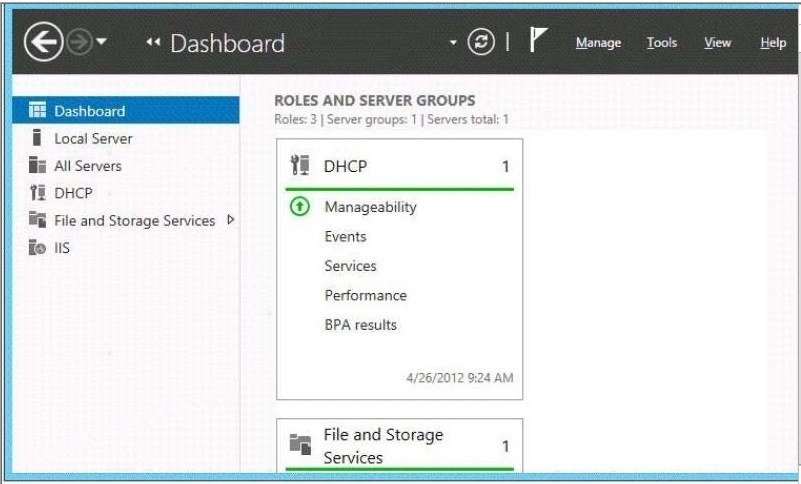
You need to manage IPAM from Server2. What should you do first?

A.
On Server2, open Computer Management and connect to Server1.
B.
On Server1, add the Server2 computer account to the IPAM ASM Administrators group.
C.
On Server2, add Server1 to Server Manager.
D.
On Server1, add the Server2 computer account to the IPAM MSM Administrators group.
Explanation:
in the exhibit, we can see that only one server is managed with Server Manager on Server2 (itself, as in a
Server, Server Manager always contains at least theserver itself) :
so we can be sure that Server1 is not added to Server2 ServerManager Console.
so if we want to manage IPAM, we should add Server1to Server2’s Server Manager
==============
http://technet.microsoft.com/en-us/library/hh831622.aspx
Step-by-Step: Configure IPAM to Manage Your IP Address Space
IP Address Management (IPAM) in Windows Server 2012 is a framework for discovering, monitoring,
managing and auditing IP address space on a corporate network. IPAM provides the following features:
Automatic IP address infrastructure discovery
Highly customizable IP address space display, reporting, and management
Configuration change auditing for DHCP and IPAMservices
Monitoring and management of DHCP and DNS services
IP address lease tracking
[…]
IPAM security groups
The following local IPAM security groups are created when you install IPAM.
IPAM Users: Members of this group can view all information in server discovery, IP address space, and
server management. They can view IPAM and DHCP server operational events, but cannot view IP address
tracking information.
IPAM MSM Administrators: IPAM multi-server management (MSM) administrators have IPAM Users
privileges and can perform IPAM common management tasks and server management tasks.
IPAM ASM Administrators: IPAM address space management (ASM) administrators have IPAM Users
privileges and can perform IPAM common management tasks and IP address space tasks. (that’s a
user group, not a computer group)
IPAM IP Audit Administrators: Members of this group have IPAM Users privileges and can perform IPAM
common management tasks and can view IP address tracking information.
IPAM Administrators: IPAM Administrators have the privileges to view all IPAM data and perform allIPAM
tasks.
===================
http://www.google.fr/url?sa=t&rct=j&q=&esrc=s&source=web&cd=2&cad=rja&ved=0CDwQFjAB&url=http%3A%
2F%2Fdownload.microsoft.com%2Fdownload%2FF%2F6%2F9%2FF69BE7E8-3E99-4A4A-B189-8AFADABC6216%2FUnderstand%2520and%2520Troubleshoot%2520IP%2520Address%2520Management%
2520(IPAM)%2520in%2520Windows%2520Server%25208%2520Beta.
docx&ei=5xXWUIzRAsaQhQeUz4GQCg&usg=AFQjCNGh5tHzxwcaU9vXDGmPUgtjfPvhnw&bvm=bv.1355534
169,d.d2k (download.microsoft.com)
Understand and Troubleshoot IP Address Management (IPAM) in Windows Server 8 Beta
If you are accessing the IPAM server remotely usingServerManager IPAM client RSAT, then you must be
a member of the WinRMRemoteWMIUsers group on the IPAMserver, in addition to being a member of the
appropriate IPAM security group(or local Administrators group).
[…]
Installation Process IPAM Client
Although the IPAM client feature is automatically installed on a Windows Server “8” Beta server, alongwith
installation of the IPAM Server feature, this component can also be installed or uninstalled on its own. Click
through the Add roles and features wizard screens to select Role or Feature Based Install and the target server.
On the Select Features screen, select Remote Server Administration Tools -> Feature Administration
Tools -> IP Address Management (IPAM) Client. Click Add Featureswhen prompted.
[…]
In order for the IPAM client to connect to an IPAM server, you mustensure that the target IPAM
server is added to the Server Manager purviewusing the Add Serverswizard launched from the
Managemenu. If both IPAM client and IPAM server are running on the same server, then by default the IPAM
UI connects to the local IPAM server instance.
==============


http://technet.microsoft.com/en-us/library/jj878334.aspx
0
0
https://technet.microsoft.com/en-us/library/jj878308.aspx
0
0
Correct it is answer C.
Link from “B-Art” describes it.
0
0