Your network contains three networks named LAN1, LAN2, and LAN3.
You have a Hyper-V host named Hyper1 that has Windows Server 2012 installed.
Hyper1 has three network adapters.
The network adapters are configured as shown in the following table.
Hyper1 hosts 10 virtual machines.
A virtual machine named VM1 runs a line-of-business applicatio
n that is used by all of the users of LAN1.
All of the other virtual machines are connected to LAN2.
You need to implement a solution to ensure that users can access VM1 if either NIC1 or NIC2 fails.
What should you do?

A.
From the properties of each virtual network adapter, enable network adapter teaming, and then modify the bandwidth management settings.
B.
From the properties of each virtual network adapter, enable network adapter teaming, and then enable virtual LAN identification.
C.
From the properties of each physical network adapter, enable network adapter teaming, and then add a second legacy network adapter to VM1.
D.
From the properties of each physical network adapter, enable network adapter teaming, and then create a virtual switch.
Explanation:
NIC Teaming Overview
https://technet.microsoft.com/en-us/library/hh831648.aspx
Updated: November 5, 2014
Applies To: Windows Server 2012 R2
NIC Teaming, also known as load balancing and failover (LBFO), allows multiple network adapters on a computer to be placed into a team for the following
purposes:Bandwidth aggregation
Traffic failover to prevent connectivity loss in the event of a network component failure
This feature has been a requirement for independent hardware vendors (IHVs) to enter the server network adapter market, but until now NIC Teaming has not been
included in Windows Server operating systems.
For more information about NIC Teaming in Windows Server® 2012 R2, see Windows Server 2012 R2 NIC Teaming (LBFO) Deployment and Management.
For more information about NIC Teaming in Windows Server® 2012, see Windows Server 2012 NIC Teaming (LBFO) Deployment and Management.
https://technet.microsoft.com/en-US/library/mt179272.aspx


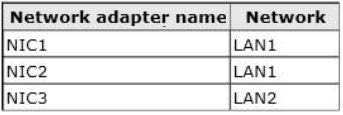
answer correct
http://www.aiotestking.com/microsoft/you-need-to-implement-a-solution-to-ensure-that-users-can-access-vm1-if-either-nic1-or-nic2-fails/
0
0